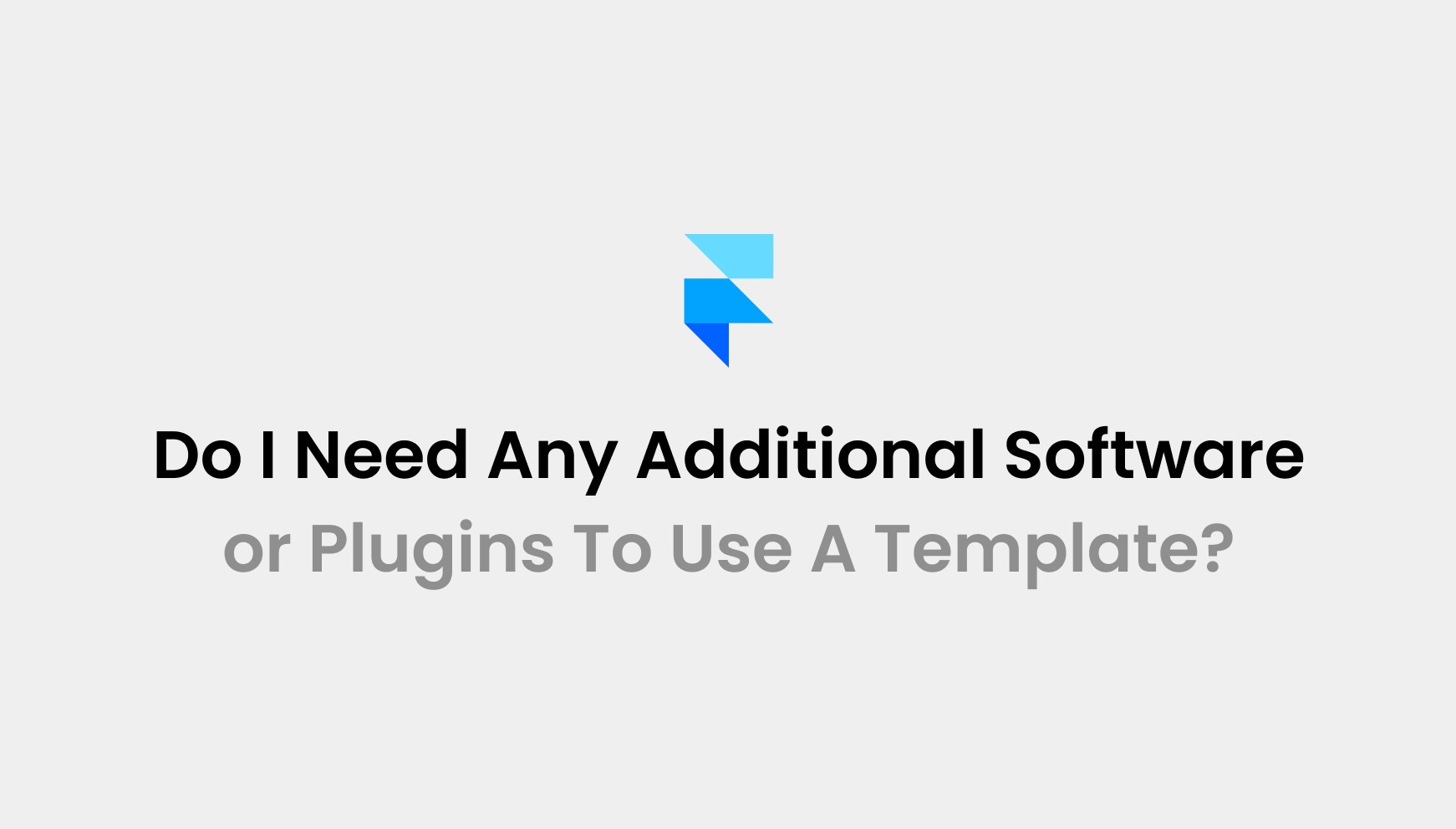Mar 27, 2025
How to Make Framer Sites Load Faster – Quick Tips
A fast website keeps visitors engaged, improves SEO, and increases conversions. If your Framer site loads slowly, you could be losing 53% of visitors who leave if a page takes more than 3 seconds to load. Google prioritizes fast websites, and a 1-second delay can drop conversions by 7% while decreasing page views by 11%.
A slow-loading site affects user experience and search rankings. 70% of users say site speed affects their willingness to buy. On mobile, slow websites lose 50% more visitors, reducing engagement and revenue.
At Pentaclay, we create Framer templates and components that are already optimized for speed, SEO, and responsiveness. Our premium designs load 2x faster, keeping your site smooth and high-performing.
On this page, you'll learn how to make Framer sites faster with proven strategies, expert tips, and the best Framer templates for maximum performance.
Why Website Speed Matters
A 1-second delay in page load time can reduce conversions by 7%. Speed is no longer a luxury-it’s a necessity. In today’s fast-paced digital world, a slow website can cost you traffic, sales, and even Google rankings. Optimizing your Framer site speed should be a top priority.
Google Ranks Fast Websites Higher
Google’s Core Web Vitals measure your website’s speed and overall user experience. Sites that load within 2.5 seconds perform better in search rankings, while slow pages are pushed down. 53% of mobile users leave a site if it takes more than 3 seconds to load, making speed a crucial factor for organic traffic. Websites that rank on Google’s first page typically load in under 2.5 seconds. A faster website means better rankings and more visitors finding your content.
Slow Sites Drive Visitors Away
Users expect websites to load instantly. If your site is slow, visitors will leave before they even see your content. 40% of users abandon a site if it takes more than 3 seconds to load. A slow website creates a bad first impression, reducing credibility and trust. Every additional second of load time increases the bounce rate by 32%, making it harder to retain potential customers.
Faster Sites Increase Sales & Sign-Ups
Speed directly impacts conversion rates and revenue. A fast-loading page can double conversion rates compared to a slow one. Amazon found that every 100ms delay costs them 1% in sales, proving that even small improvements in speed make a difference. A 1-second improvement in load time can boost conversions by 10-20%, making speed optimization a game-changer for online businesses.
Common Reasons Why Framer Sites are Slow
When it comes to Framer sites, there are a few common reasons why they might be running slow. Let’s take a look at the major culprits:
1. Large Images and Videos Slowing Down Load Times
One of the biggest offenders for slow website load times is large media files, such as images and videos. High-resolution images can significantly increase the load time of your site, especially if you’re using them as backgrounds, banners, or galleries. Similarly, large videos can slow down the page load, particularly if they’re auto-played or not optimized.
How to fix it:
Compress images before uploading them to your Framer site. You can use formats like WebP, which offer better quality at a smaller file size.
Use lazy loading for images and videos so they only load when they come into view on the user’s screen.
Opt for smaller videos and, when possible, use thumbnail images to represent videos until the user interacts with them.
2. Unoptimized Animations Affecting Performance
Animations are a fun and engaging way to add life to your site, but unoptimized animations can heavily impact the performance. For example, too many heavy Lottie files or complex interactions can cause the site to load slowly or stutter during transitions.
How to fix it:
Use simple animations that are efficient and not resource-heavy.
Keep the number of animations to a minimum and avoid animations that repeat unnecessarily.
Test animations on various devices to ensure smooth performance across the board.
3. Too Many Third-Party Embeds Increasing Requests
While third-party embeds like social media feeds, maps, or analytics trackers can add useful functionality to your site, they also increase the number of HTTP requests the browser needs to make. This can lead to a slower page load time as it waits for all these external resources to load.
How to fix it:
Limit third-party embeds to only those that are absolutely necessary.
For external resources, consider using iframes that load after the initial content instead of embedding them directly into the page.
Use lightweight plugins or widgets that are more performance-friendly.
4. Unnecessary Scripts and Code Bloat
As your Framer site grows, you might notice that the codebase becomes larger, which could lead to unnecessary scripts and code bloat. This can happen when you add too many features or use poorly optimized code. These extra scripts can slow down your site and increase the time it takes for the browser to process all the information.
How to fix it:
Regularly audit your code to remove any unused or redundant scripts.
Minimize and bundle your JavaScript and CSS files for quicker load times.
Take advantage of Framer’s built-in optimizations and only include the necessary elements to keep things lean.
How to Make Your Framer Site Load Faster
Website speed plays a crucial role in user experience, SEO rankings, and conversion rates. A slow-loading site can significantly impact engagement, leading to higher bounce rates and lower sales. Studies show that a 1-second delay in page load time can reduce conversions by 7% and decrease page views by 11%. Additionally, Google considers page speed a key ranking factor, meaning a slow website may not perform well in search engine results.
To improve your Framer site’s performance, follow these key optimization techniques that can help reduce load times by up to 50%.
Optimize Images & Videos
Images and videos account for nearly 60% of a webpage’s total weight, making them the primary factor affecting load speed. Unoptimized media files increase server requests and slow down rendering times. Using modern formats and compression techniques can drastically improve loading speeds.
Switching to the WebP image format can reduce image file sizes by 25-34% compared to JPEG and PNG, without sacrificing quality. Compressing videos before uploading can lower their file size by 30-50%, making them easier to load without buffering issues. Implementing lazy loading ensures that media files are only loaded when they appear on the screen, reducing initial page load time by up to 40%. Choosing lightweight background media instead of large, high-resolution visuals can further decrease page weight by 20-30%.
Minimize Animations & Effects
Excessive animations can slow down page rendering and increase CPU usage, particularly on mobile devices. Websites with complex animations experience load time increases of 15-20%, affecting smooth interactions.
Keeping animations simple and optimizing their execution can enhance performance without compromising user experience. Lottie files, commonly used for animations, can increase load times if they are not optimized properly. Reducing parallax effects and other heavy interactions can improve mobile loading speeds, as mobile devices often struggle with resource-intensive animations.
Reduce Third-Party Scripts & Embeds
Third-party scripts and embeds add external server requests, which can negatively impact performance. Each additional script increases page load time by 0.5 to 2 seconds, depending on its size and complexity.
Removing unused scripts and unnecessary widgets can reduce server response time by 25%. External embeds, such as social media feeds and video players, can slow down performance, adding 100-200ms per embed. Using iframes sparingly and limiting external integrations can significantly improve site speed.
Enable Lazy Loading & Caching
Lazy loading is a critical technique for optimizing performance, particularly for media-heavy sites. By prioritizing above-the-fold content, lazy loading allows essential elements to load first, giving users a faster experience.
Caching is another important method for improving load speeds. Browser caching stores elements of a website locally, reducing server requests for returning visitors. Studies show that enabling browser caching can reduce load times for repeat users by up to 50%. Framer’s built-in caching features help minimize server requests and improve page speed, ensuring a seamless user experience.
Use Clean & Lightweight Components
A well-structured and lightweight website framework is key to faster load times. Websites that use optimized templates and components experience up to 40% faster loading speeds compared to those with excessive design elements.
Selecting pre-optimized Framer templates and sections ensures that the website runs efficiently without unnecessary scripts or bloat. Avoiding excessive fonts and styles is also crucial, as each additional font can add 300ms or more to loading time. Clean, minimal code helps reduce processing time, leading to improved performance across all devices.
Why Choose Pentaclay for Speed-Optimized Framer Templates?
Pentaclay’s Framer premium and free templates are built with performance in mind, ensuring websites load quickly without compromising design quality. These templates are optimized to be lightweight and responsive, making them suitable for all devices, including mobile, tablet, and desktop.
With built-in SEO-friendly structures, Pentaclay templates improve search rankings and enhance user engagement. Additionally, lifetime updates and ongoing support ensure that your website remains optimized and future-proof.
A fast website delivers a better user experience and ranks higher in search results. Implementing these optimization techniques will help reduce bounce rates, increase conversions, and boost overall site performance.
Final thoughts
Making your Framer site faster is essential for better user experience, higher SEO rankings, and improved conversions. By optimizing images, reducing animations, minimizing third-party scripts, enabling lazy loading, and using lightweight components, you can significantly enhance your website’s performance. A well-optimized site loads faster engages visitors longer, and ultimately drives more results.
If you’re looking for ready-made, speed-optimized Framer templates, Pentaclay offers a curated collection designed for maximum performance and ease of use. Our templates come with built-in SEO optimizations, drag-and-drop functionality, and lifetime updates, ensuring your site stays fast and up to date.
Are you ready to build a lightning-fast Framer website without the hassle? Explore Pentaclay’s premium templates today and experience effortless website creation!
Access 50+ Framer Templates
Access 15+ webflow Templates
Access 50+ Figma Templates
1230+
professionals trusted us