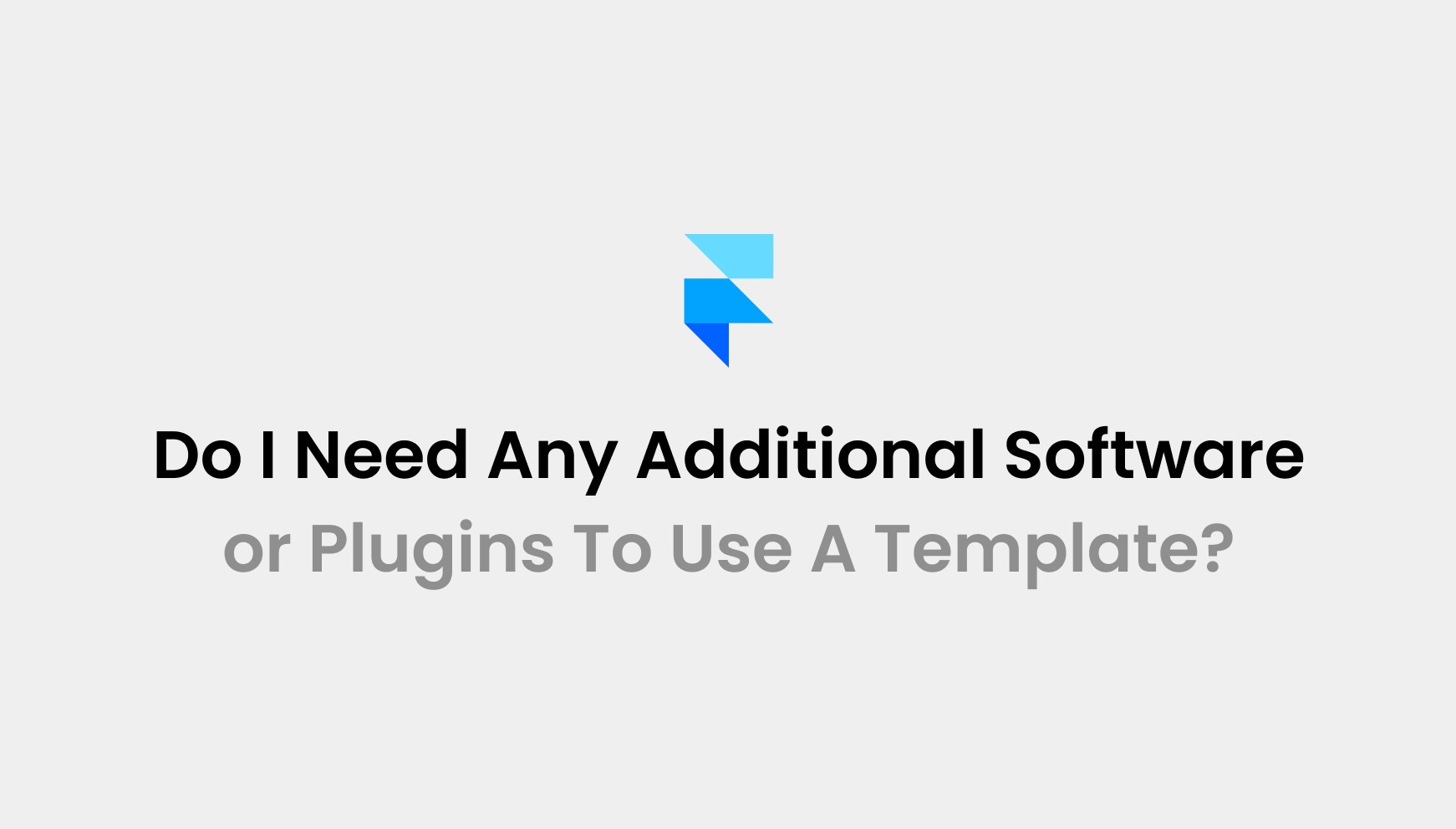Jul 7, 2025
Framer Templates VS Custom Design – Which Should You Use?
Building your site in Framer starts with a critical choice: use a ready-made template or create a custom design from the ground up. Templates are pre-designed site layouts that come with built-in sections, styles, and responsive structure, ready to customize and publish quickly. Custom design means starting from a blank canvas, building each layout manually, and defining every style yourself. So, which path fits your goals?
Templates come with predefined layouts, standard styling, and built-in responsiveness, ideal for fast launches. Custom design gives you full control over spacing, structure, visual hierarchy, and interactive behavior, built entirely from scratch.
At Framer, you’ll find both options ready to explore, whether you need a quick launch or a fully branded experience. Read on to find out which approach is right for you.
What Are Framer Templates?

Framer templates are ready-made site designs you can start using instantly. They come with prebuilt layouts, components, and styling. You don’t need to build anything from scratch. Instead, you choose a design that fits your purpose and begin customizing.
Each template includes common sections like headers, hero banners, pricing blocks, and contact forms. You can swap text, images, or colors directly inside Framer. These templates follow clean layout structures that work well across devices.
You’ll find templates for portfolios, SaaS landing pages, personal blogs, and more. They’re designed by professionals and often include animations and effects.
If you’re new to Framer or short on time, templates give you a fast and reliable starting point. You focus on content while the structure is already in place.
What Is Custom Design in Framer?

Custom design in Framer means building your site from a blank canvas using complete creative control. You decide every layout, interaction, and transition. Design starts without pre-made templates.
Each component is styled and positioned manually. Typography, colors, spacing, and responsiveness follow your own rules. You can also import assets from Figma or build directly in Framer. If needed, Framer supports adding custom code for extra features. Scripts like Facebook Pixel or Intercom chat can be added sitewide or to specific pages. This is done through the general or page-level custom code settings.
Preview mode won’t show the script and only the published site does. This makes Framer ideal for designers who need visual freedom, interaction control, and light development options, all in one tool.
What Are The Difference Between Framer Templates And Custom Design

Speed of Setup
Framer templates offer instant setup using prebuilt Stacks, Sections, Text, Image, and Link components. Each template comes with defined Grid structures, Auto Layout, and responsive breakpoints, so you skip manual configuration. You just replace content, adjust styling, and publish.
In custom design, you build every element yourself. You define Grid behavior, set min-width breakpoints, configure Variants, and add Scroll or Hover interactions. CMS setup also requires manual binding through Collection Lists and dynamic fields.
Templates suit fast deployment. Custom design gives deeper structure but demands more planning, precision, and time across every layout and interaction.
Design Flexibility
Templates limit your ability to redesign core structure. You adjust existing Stack, Grid, and Text properties, but can’t freely reposition elements or break layout inheritance. Custom animations or scroll-linked effects are rarely built-in.
With custom design, you define layout from scratch using Frames, Auto Layout, and custom breakpoints. You build unique section flows, apply Variants, set fixed or fluid widths, and stack layers with Absolute Positioning. This gives you freedom to match precise branding, UX goals, and visual hierarchy.
Ease of Use
Templates are ideal if you're looking for a simple setup. You get a full website structure with predesigned sections like headers, pricing tables, and footers.
You only need to replace content and adjust styling. There's no need to think about layout rules, responsiveness, or page flow. It's fast and requires no design experience.
Custom design demands more effort. You plan your layout from scratch, decide where each section goes, and structure content manually. You manage spacing, alignment, and responsiveness yourself. This approach requires a good understanding of visual hierarchy, UX principles, and layout planning.
Performance & Optimization
Templates are generally optimized out of the box. They use prestructured layouts and often include unused sections or scripts, which can slow load times if not removed.
With custom design, you control every element. You decide what loads, how animations behave, and which assets are used. This leads to leaner pages and better performance, especially when optimizing for specific devices, interaction timing, or minimal asset usage.
Template Limitations
Templates come with fixed layouts, which restrict how much you can restructure the design. You’re limited to the existing section flow, and changing core structure often breaks the layout. Design elements follow a predefined style system, making it harder to match unique branding.
Many templates include extra components or animations you may not need, which can affect performance. Custom interactions like scroll effects or dynamic content require additional work. You also depend on how well the template was built, like poor structure leads to editing difficulties. These limitations make templates less suitable for complex or highly branded websites.
Example:
You might choose a portfolio template but want to move the image grid above the bio section. Doing this could disrupt the layout, break spacing, or cause mobile display issues because the grid and text are locked within a shared structure.
Branding Potential
Templates give you a fast start, but they often fall short when it comes to deep brand integration. You can update logos, switch colors, and pick new fonts, but the core layout still follows someone else’s design language. You’re fitting your brand into a box that wasn’t built for it.
Custom design lets your brand lead. You set the visual tone from day one, spacing, rhythm, hierarchy, and interaction. Everything aligns with your identity, not someone else’s style. Your site doesn’t just carry your logo and it feels like your brand on every scroll.
Cost
Templates are the more cost-effective option. Most are free or sold as one-time purchases. Since they come prebuilt, you don’t spend time on design hours or hiring a developer. This makes them ideal for quick launches, portfolios, or startups with tight budgets. You can build and publish without additional design tools or resources.
Custom design involves more investment. You’ll spend time planning layouts, creating sections, and refining every detail. If you hire a designer, costs increase. You may also need to invest in typography licenses, icon sets, or premium integrations. While the upfront cost is higher, you get a fully unique site tailored to your brand. The cost reflects the time and precision that custom work demands.
Learning Curve
Templates come with a gentle learning curve. You work within a guided structure, making edits by adjusting content and basic styles. This is ideal if you're new to Framer or web design.
Custom design requires a stronger grasp of layout principles, responsive behavior, and design logic. You build every section manually, which takes time to learn. If you want full creative control, you’ll need to understand how each element interacts on the canvas.
Best Use Cases Of Framer Templates
If you need to launch quickly without sacrificing design quality, Framer templates are a smart shortcut. Here’s where they work best:
Startup Landing Pages: Launch product pages fast with clean sections for features, testimonials, and CTAs, no design needed.
Portfolios for Creatives: Display your work using prebuilt image grids, case study layouts, and visual storytelling blocks.
Freelancer Websites: Promote your services with ready sections for bios, pricing, and contact forms, perfect for solo professionals.
Event or Webinar Pages: Use structured countdowns, registration forms, and agenda blocks to publish live events in hours.
Simple Blogs: Share content with minimal setup using clean article layouts and built-in navigation.
Agency Showcases: Present past work, services, and team sections without building each page from scratch.
Mobile App Sites: Highlight features, downloads, and screen previews using tailored mobile-first landing templates.
Best Use Cases Of Custom Design In Framer
If you want full creative freedom and precise control over layout, custom design in Framer is your best option. Use it for:
Brand-Centric Marketing Sites: Build layouts that reflect unique voice, tone, and design language, no compromises on identity.
Advanced Product Launch Pages: Craft interactive flows, scroll effects, and layered visuals tailored to specific product stories.
Design Portfolios: Showcase originality with custom animations, flexible layouts, and interaction-driven case studies.
Multi-Page Business Sites: Structure detailed pages with custom navigation, page-specific styling, and component reuse across the site.
Experimental Concepts: Test bold ideas with unconventional layouts, animation timing, and complex interactive states.
Custom CMS Structures: Design content-driven sites with unique CMS fields, dynamic filtering, and tailored presentation.
UX/UI Prototypes: Build high-fidelity web prototypes using live interactions, motion, and layout control for real client feedback.
Advantages and Disadvantage of Framer Template
Framer templates offer fast deployment and design structure, but they come with rigid limitations that impact long-term scalability and brand precision.
Advantages
Prebuilt Section Logic: Templates use structured Stack and Grid layouts with spacing, alignment, and breakpoints already defined. You avoid building layout logic from scratch.
Standardized UX Patterns: Templates often follow proven UX flows, such as hero banners, service blocks, and CTAs, that are optimized for conversions and mobile behavior.
Built-In Interactions: Common animations like hover effects, scroll reveal, and button states are preconfigured. You skip interaction setup and focus on content.
Launch-Ready Architecture: Templates include working navigation, footer structure, and multi-page routing. Everything is wired, so you can publish immediately without structural setup.
Disadvantages
Fixed Component Nesting: Layout elements are deeply nested. Modifying or reordering sections often breaks spacing rules, making structural changes tedious.
Limited Branding Integration: Templates use preset typography scales, padding, and visual rhythm. Aligning these with your brand’s system takes extra overrides and styling effort.
Performance Bloat: Many templates include unused pages, CMS fields, or animations. These add unnecessary load time unless manually removed.
Hard-Coded Style Inheritance: Global tokens like fonts and colors are often locked into component properties. Redefining your own style system requires unbinding or rebuilding key elements.
Advantages and Disadvantage of Custom Design
Custom design in Framer gives you unmatched creative control, but it also demands time, skill, and planning. Here’s what you gain and trade:
Advantages
Full Layout Control: You design every section manually using Frames, custom grids, and precise alignment. There's no structural constraint or forced layout logic.
Unique Branding Execution: You define your own typography scale, color system, spacing values, and animation styles just matching your brand down to the pixel.
Flexible Interaction Design: Build scroll-based animations, timed transitions, and interactive states that match your user journey without relying on prebuilt behaviors.
Optimized Asset Use: You decide what loads. No unused CMS fields, unnecessary scripts, or extra components, just lean design tailored to your content.
Disadvantages
Time-Intensive Workflow: Designing from scratch takes longer. You build every layout, set responsive rules, and manage consistency across pages manually.
Higher Learning Requirement: You need to understand layout structure, breakpoints, and interaction logic. Without that, custom builds can get messy fast.
No Initial Framework: There’s no starting structure. You create navigation, footer, and page flow from zero, nothing is wired until you do it.
More Room for Error: Without templates as guardrails, poor layout decisions, inconsistent styling, or interaction bugs are more likely, especially in larger builds.
Framer Templates VS Custom Design – Which Should You Use?
Choosing between templates and custom design depends on your project goals, timeline, and control needs. This breakdown shows exactly when each option fits best, so you can build faster, smarter, and with the right structure from the start.
Choose Templates If:
Launching a site quickly with minimal setup
Working without prior design experience
Building a personal site, MVP, or test project
Sticking to a limited budget or tight deadline
Needing only basic layout and interaction adjustments
Focusing on content rather than layout complexity
Willing to work within preset structure and styles
Choose Custom Design If:
Requiring full control over layout, spacing, and hierarchy
Designing for a unique brand identity and visual system
Needing advanced interactions, scroll effects, or animations
Building non-standard page flows or unconventional layouts
Scaling across multiple pages with consistent structure
Managing dynamic content and custom CMS logic
Prioritizing performance, lean code, and structural precision
In Closing
Templates offer speed, simplicity, and structure. Custom design delivers creative freedom, layout control, and brand precision. Each approach supports a different kind of project, such as quick launches, detailed builds, or something in between. Your decision shapes how your site looks, works, and evolves over time.
Framer gives you the flexibility to build your way, whether you're starting from a proven design or crafting every detail from scratch. Explore Framer now and choose the workflow that matches your vision, pace, and purpose.
Frequently Asked Questions
1. Can I start with a template and switch to custom design later?
Yes. Framer lets you customize any template as deeply as needed. You can edit sections, add new layouts, or rebuild components entirely. Over time, you can transition from template-based to fully custom without restarting the project.
2. Are Framer templates responsive across all devices?
Most Framer templates are built with responsive layouts, but not all handle edge cases perfectly. You may still need to adjust spacing or rearrange content blocks at custom breakpoints for optimal mobile and tablet display.
3. Do custom designs support CMS content in Framer?
Yes. When you design from scratch, you can bind CMS collections to custom layouts. This gives you more control over how dynamic content looks and behaves, ideal for blogs, case studies, or product catalogs.
4. Is it possible to reuse custom components across pages?
Absolutely. Framer supports component reuse. You can create a header, button, or card once and use it across multiple pages. Changes made to the original will update everywhere automatically unless overridden.
5. Will templates limit future scalability?
They can. If you need complex layout changes or major structure updates later, a template’s built-in logic might become restrictive. In that case, transitioning to custom sections may require rebuilding parts of your site.
Access 50+ Framer Templates
Access 15+ webflow Templates
Access 50+ Figma Templates
1230+
professionals trusted us