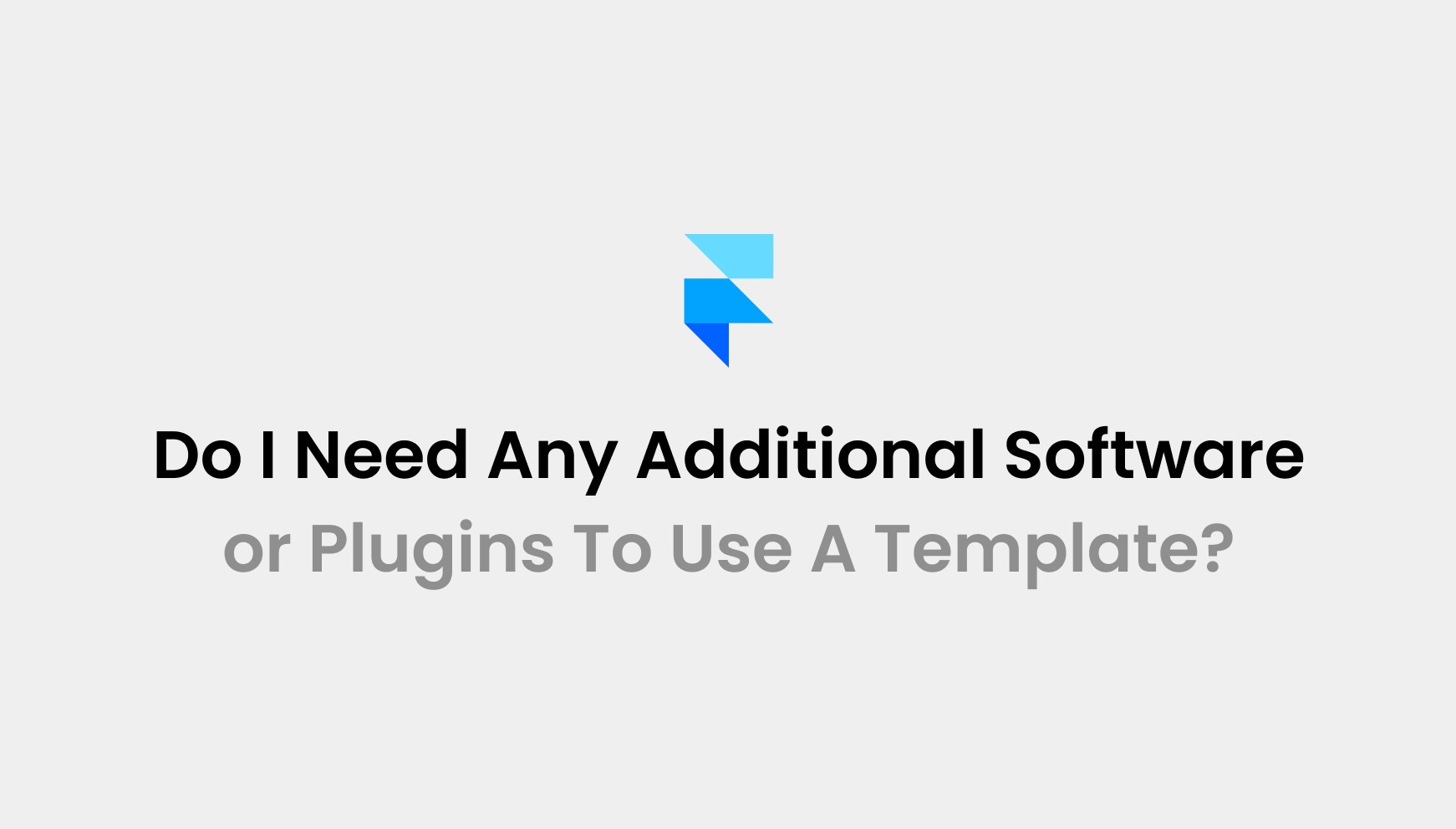Jul 28, 2025
Framer vs GSAP: Which Animation Library Should You Choose?
Animations can make or break your website. Did you know that 90% of top-performing websites use interactive animations to boost user engagement? Choosing between Framer Motion and GSAP can be tough.
Framer Motion is perfect for smooth UI animations within React apps. GSAP, on the other hand, powers complex, timeline-based animations for any framework. Both tools serve different needs, but your choice will directly impact performance, flexibility, and user experience.
At Pentaclay, we build high-quality templates, components, and web solutions that combine design precision with technical excellence. Our team ensures your site animations feel smooth, professional, and truly engaging.
Read this blog to find out which animation tool suits your next project best.
Framer vs Gsap: Quick Comparison Table
Feature | Framer Motion | GSAP |
Framework Support | React only | Any JS framework or vanilla JS |
API Style | Declarative (JSX props and variants) | Imperative (methods like gsap.to(), timelines) |
Timeline Control | Limited sequencing with variants and controls | Advanced timeline sequencing with gsap.timeline() |
Scroll Animations | Basic scroll triggers via useScroll | Powerful scroll triggers with ScrollTrigger plugin |
Gesture Support | Built-in drag, tap, and hover interactions | Needs Draggable plugin for gestures |
SVG Animation | Limited to transforms and opacity | Full SVG morphing and path animations with plugins |
Performance | Optimised for React UI transitions | High performance for complex, heavy DOM and canvas scenes |
Plugin Ecosystem | No external plugins | Extensive plugins (ScrollTrigger, MorphSVG, Draggable) |
Bundle Size | ~32 KB gzipped | ~23 KB gzipped (modular, tree-shakable) |
Best Use Case | UI microinteractions, layout and page transitions | Complex animations, timelines, scroll-driven effects |
What is a Framer?
Framer is a modern design and prototyping tool for interactive digital experiences. It combines powerful design features with code flexibility. You import designs or create frames using a visual canvas. Next, you add animations and interactions via an intuitive interface. It supports real‑time previews on web and mobile.
Moreover, Framer uses React under the hood for advanced interactions. You can write custom components in JavaScript or TypeScript. This approach gives you full control and consistent performance.
In addition, Framer offers team collaboration features like version history and comments. Finally, you deliver production‑ready code that integrates seamlessly with front‑end workflows.
What is GSAP?
GSAP is a JavaScript library for high‑performance web animations. It offers robust tweening and timeline control. You use GSAP to animate HTML, CSS, SVG, and JavaScript objects. Moreover, it works across all modern browsers and older ones.
It provides plugins for scroll triggers, draggable elements, and advanced morphing. You can sequence complex animations with gsap.timeline(). Also, GSAP runs with any framework or vanilla JS. It optimizes performance by leveraging hardware acceleration.
Additionally, GSAP features precise callback handling and smooth easing functions. It holds a strong community and extensive documentation. Consequently, you deliver polished animations that run consistently across devices and environments.
What Is The Difference Between Framer And GSAP
API & Syntax
Framer Motion uses a declarative API designed specifically for React. You animate elements by attaching props like initial, animate, and exit directly to <motion> components. This structure lets you define different visual states using variants, which act as reusable keyframe sets.
You control transitions declaratively inside the component tree, often with no separate animation logic. The use of motionValue and React hooks also makes it easier to sync animations with app state.
GSAP follows an imperative approach with a method-driven API. You target elements using selectors or references and animate them using methods like gsap.to() or gsap.from(). For sequencing, GSAP uses gsap.timeline() which gives precise control over animation timing and chaining. It also supports rich callback management and on-the-fly value changes.
Unlike Framer, GSAP is framework-agnostic and operates independently of the DOM structure. It interacts directly with style values and offers unit flexibility, stagger control.
Performance & Bundle Size
Framer Motion performs efficiently for typical UI animations in React applications. It uses motionValue to handle real-time updates and keeps animations in sync with the component tree. It also supports layout animations with features like layout and layoutId, which calculate position changes using bounding boxes.
However, layout calculations are tied to React’s rendering cycle, so heavy state updates or deeply nested motion components can cause dropped frames. Transitions using AnimatePresence or useAnimationControls perform best with moderate DOM complexity.
GSAP is optimized for maximum runtime performance and handles thousands of simultaneous tweens without frame loss. It directly manipulates DOM or virtual objects, bypassing React’s diffing and re-render process.
GSAP leverages GPU acceleration with transform and opacity whenever possible and manages animation queues with internal render throttling.The core library is about 23 KB gzipped. You can also import only specific modules like gsap/core, ScrollTrigger, or Draggable, keeping bundle size minimal and performance high.
File Size & Optimization
Framer Motion ships as a single package designed exclusively for React. Its gzipped size is around 32 KB, which includes all core features like layout animations, AnimatePresence, and gesture support. Since the library isn’t modular, you can’t remove unused functionality during bundling.
This can slightly increase your JavaScript payload, especially in apps that use Framer for only basic animations. Additionally, tree-shaking has limited effect due to its tightly coupled structure. While suitable for most modern web apps, Framer may not be ideal for performance-critical projects with strict bundle size limits.
GSAP, in contrast, is modular by design. The core library is around 23 KB gzipped. You can import only the features you need, such as gsap/core, timeline, or plugins like ScrollTrigger. It significantly improves optimization. GSAP is fully tree-shakable with modern build tools like Webpack and Vite
Feature & Plugin Comparison
Framer Motion Features
Built-in layout animations using layout and layoutId
Variants for shared animation states across components
AnimatePresence for mounting/unmounting transitions
Support for gestures like drag, tap, and hover
Motion values with spring, tween, and inertia controls
React hooks integration: useAnimation, useCycle, useMotionValue
Scroll-based triggers using useScroll and useInView
Presence-aware animation stacking (z-index syncing)
CSS variable animation support (limited)
Seamless page transitions via Framer’s routing support
Plugin Support: Framer Motion does not use external plugins. All features are part of the core package.
GSAP Features
Tween creation with .to(), .from(), .fromTo()
Timeline control using gsap.timeline() for sequencing
Advanced easing, staggering, keyframes, and callbacks
Cross-browser support including older versions
Unit flexibility: %, px, em, vw, or none at all
Animate JavaScript objects, DOM, SVG, CSS properties
Interrupt or overwrite animations in real-time
Fine control with paused tweens, reversed timelines, and delays
Popular GSAP Plugins:
Plugin | Function |
ScrollTrigger | Triggers animations based on scroll position and viewport entry |
Draggable | Adds drag, flick, spin, and momentum-based movement to elements |
MotionPathPlugin | Animates elements along custom paths or SVG curves |
MorphSVGPlugin | Morphs one SVG shape into another with high performance and control |
SplitText | Splits text into words, lines, or characters for complex text animations |
TextPlugin | Creates typewriter-style text reveals or dynamic text changes |
Flip Plugin | Smoothly transitions elements between layout states (great for UI reordering) |
Use Cases
If you build React apps, Framer Motion gives you smooth, declarative animations for UI components, transitions, and gestures.
UI Transitions: Smooth enter, exit, and layout transitions for modals, tooltips, and overlays.
Page Transitions: Animate route changes in React apps with minimal setup.
Microinteractions: Create hover, tap, and drag interactions for buttons and cards.
Gesture Animations: Combine drag with snap points or constraints for sliders and carousels.
Component Variants: Animate between multiple visual states using reusable variant definitions.
Shared Layout Animations: Animate shared elements seamlessly across different components or routes.
Simple Scroll Animations: Trigger fade-ins or transforms using useScroll and useInView.
When you need powerful, complex, and scalable animations across any web project, GSAP delivers with its fast, modular framework.
Complex Timelines: Build advanced sequences with precise delays, overlaps, and callbacks.
Scroll-triggered Animations: Animate elements on scroll using ScrollTrigger for parallax and pinning effects.
SVG Morphing: Create smooth shape transitions between SVG paths with MorphSVGPlugin.
Canvas and WebGL Animation: Control object properties in canvas or Three.js scenes for interactive visuals.
Drag and Drop Interfaces: Build draggable components with momentum, bounds, and snapping using Draggable.
Text Animations: Animate character, word, or line entrances for engaging headlines.
Motion Paths: Move elements along complex SVG or bezier paths with MotionPathPlugin.
Dynamic UI Rearrangement: Use Flip Plugin for smooth reordering and layout transitions.
Integration And Ecosystem
Framer Motion integrates deeply with React. It works seamlessly within JSX and supports React state and hooks. You use motion components directly in your render tree. It doesn’t work with Vue, Angular, or vanilla JS, limiting it to React-based projects.
The ecosystem is focused around React UI design, Framer design tools, and interactive prototyping. Community support is active but niche, mostly within React developers and designers.
GSAP integrates with any frontend framework including React, Vue, Angular, and vanilla JavaScript. It works directly with the DOM and also controls canvas or Three.js scenes. Its ecosystem includes many plugins like ScrollTrigger and Draggable, with a strong, broad developer community. GSAP suits diverse animation needs beyond standard UI transitions.
Framer Vs GSAP: Advantages & Limitations
Framer Motion
Advantages
React Integration: Integrates directly into JSX components, making it seamless for UI animations within React’s virtual DOM structure and hooks system.
Declarative Syntax: Defines animation states clearly using props and variants, improving readability and maintaining component-focused code structure in React projects.
Gesture Support: Supports drag, tap, and hover interactions out of the box, making micro-interactions easy without external gesture libraries.
Layout Animations: Handles automatic layout animations using layout and layoutId, which simplify shared element transitions between components and pages.
AnimatePresence: Provides simple mounting and unmounting animations for conditional renders, making exit transitions clean and smooth in React apps.
Limitations
React-Only Scope: Works only with React, limiting its use in projects using Vue, Angular, Svelte, or vanilla JavaScript setups.
Limited Timelines: Does not have built-in timeline sequencing features for precise, complex chained animations like GSAP’s timeline().
Performance Drops with Complex Layouts: Heavy nested layouts with multiple motion components can reduce frame rates and animation smoothness under load.
No Plugins Ecosystem: Lacks external plugins for scroll triggers, SVG morphing, or draggable interactions beyond basic gesture support.
Bundle Size Fixed: Entire library loads regardless of used features, with limited tree-shaking optimization, slightly increasing bundle size for minimal usage.
GSAP
Advantages
Framework Agnostic: Works seamlessly with any frontend framework or vanilla JS, giving flexibility across different project architectures and stacks.
Advanced Timelines: Offers precise sequencing of multiple tweens with delays, overlaps, and callbacks using gsap.timeline() for professional animation workflows.
Plugin Ecosystem: Extends animation power with plugins like ScrollTrigger, MorphSVG, and Draggable for complex interactions and scroll-based scenes.
Performance Optimized: Uses direct DOM manipulation and hardware acceleration to animate thousands of elements smoothly without frame drops under heavy loads.
Unit Flexibility: Animates CSS, SVG, JavaScript objects, and accepts mixed units like px, %, vw, em, giving total control over animation output.
Limitations
Imperative Syntax: Requires writing separate animation logic outside JSX, making integration less straightforward in component-based React structures.
Learning Curve for Beginners: Needs understanding of tween sequencing, plugin APIs, and imperative logic, which can overwhelm developers new to advanced animation.
No Built-in Gesture Support: Lacks native gesture or drag features without using external plugins like Draggable for touch or pointer interactions.
Plugin Licensing for Some Tools: Premium plugins like MorphSVG require GreenSock Club membership, which may impact budgets for smaller projects or freelancers.
Setup Complexity in React: Needs refs and effect hooks to integrate cleanly with React, increasing initial setup time compared to declarative motion props.
When to Switch to GSAP
If your project needs complex animations with exact sequencing, GSAP is your tool. Do you plan scroll-triggered effects or SVG morphing? GSAP handles them smoothly. Working outside React? GSAP integrates with any framework or plain JavaScript.
You’ll also want GSAP if your animations involve many elements or heavy scenes. It keeps performance strong even under load. When you need full control over easing, callbacks, and timelines, GSAP gives you that professional edge.
When to Stick with Framer Motion
Building a React app focused on clean UI transitions? Stick with Framer Motion. You’ll enjoy writing animations right in JSX without extra setup. Need gestures like drag, tap, or layout transitions? Framer Motion does these with minimal code.
It keeps your components organised and your animations easy to maintain. When your focus is fast UI motion rather than timeline complexity, Framer Motion keeps your workflow smooth and efficient.
In Closing
Choosing the right animation library shapes your website’s experience and performance. Framer Motion shines for React UI transitions, gestures, and fast deployment. GSAP stands out with timeline control, scroll-based effects, and complex sequences across any framework.
Your decision depends on project scale, animation complexity, and future integration needs. Both tools have strong communities and unique strengths that elevate user engagement. Explore them based on your workflow and technical goals to achieve the best interactive results.
At Pentaclay, we craft premium Framer templates and web solutions that bring your brand to life. Contact us today to build your next high-performing website.
Frequently Asked Questions
1. Can I use GSAP and Framer Motion together in a project?
Yes, you can use both together. Framer Motion handles UI animations within React components. GSAP manages complex timelines, scroll triggers, or SVG morphing outside React’s lifecycle. Use them strategically to balance performance and functionality.
2. Does GSAP require a paid license for all features?
GSAP’s core library is free for all projects. However, premium plugins like MorphSVG and SplitText need a GreenSock Club membership. You can still build powerful animations using free GSAP features and plugins like ScrollTrigger.
3. Is Framer Motion suitable for animations on heavy data dashboards?
Framer Motion works well for UI transitions in dashboards. However, if you animate many elements simultaneously or need timeline-based sequencing, GSAP offers better performance control in complex data-heavy UIs.
4. Can Framer Motion animate SVG paths or morph shapes?
Framer Motion supports basic SVG transforms like opacity, scale, and position. It does not support path morphing. For SVG shape morphing, GSAP with MorphSVGPlugin is a better solution.
5. Does GSAP work with server-side rendered React apps?
Yes, GSAP works in SSR environments. However, animations must run within useEffect to avoid mismatches between server and client rendering during hydration in frameworks like Next.js.
Access 50+ Framer Templates
Access 15+ webflow Templates
Access 50+ Figma Templates
1230+
professionals trusted us