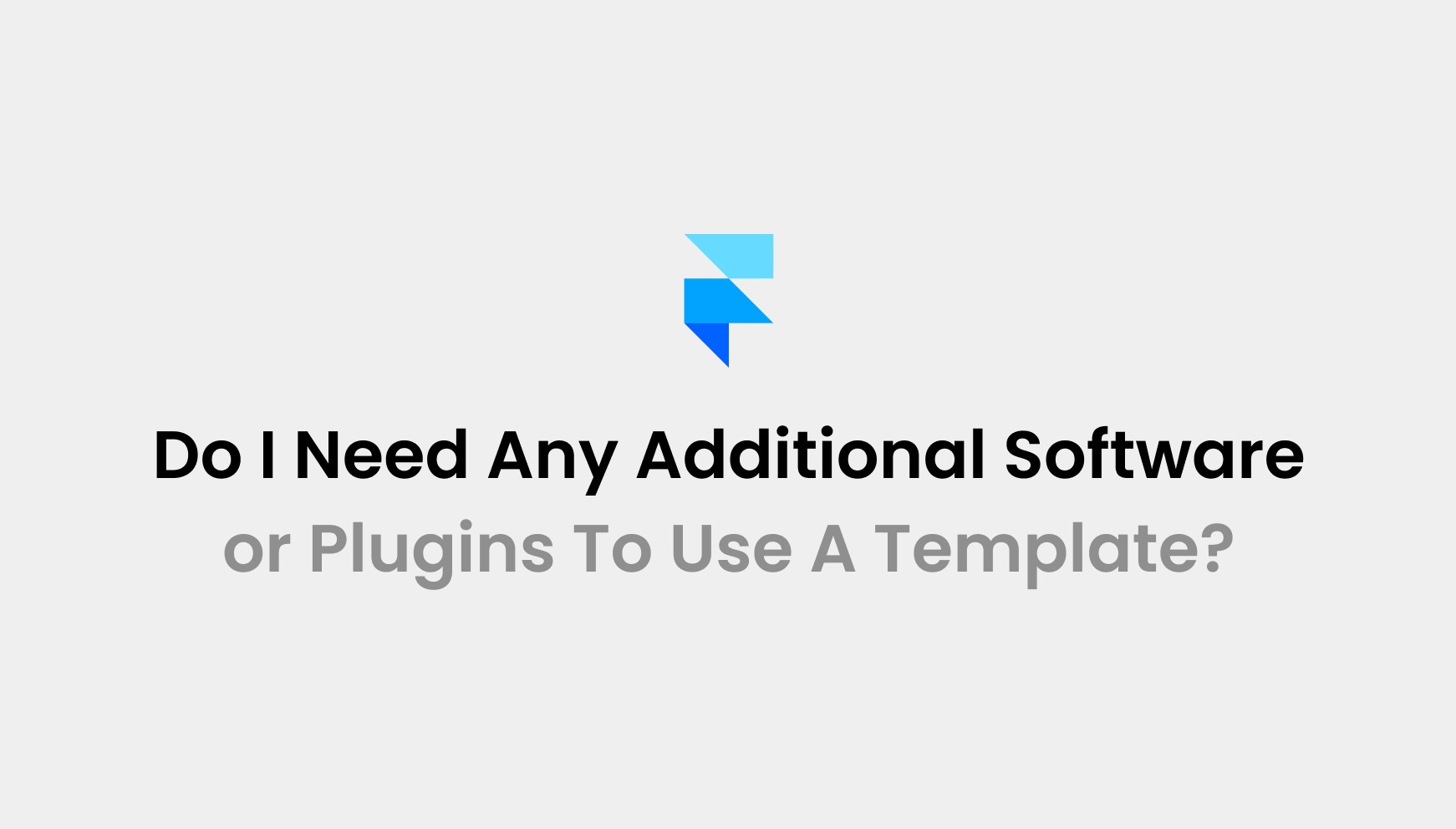Aug 2, 2025
10 Best Homeowners Association Website Templates for Success
Most homeowners today don’t realize that over 74 million Americans live in HOA communities. Yet, most of these communities lack a proper digital presence. Shocking? A professionally designed Homeowners Association (HOA) website template can solve that gap instantly.
Homeowners association website templates provide a structured, user-friendly platform where communities can share updates, policies, meeting notes, and events. With built-in communication tools, payment systems, and directories, managing an HOA becomes effortless.
At Pentaclay, we specialize in crafting premium Framer templates that accelerate website creation. From HOA websites to real estate and membership platforms, our high-quality templates, optimized for performance and mobile devices, help you build stunning sites efficiently.
What Are Homeowners Association Website Templates?
A homeowners association (HOA) website template gives your community an organized online presence. You can share news, announcements, and upcoming events with residents easily. These templates include features like member portals, payment gateways, and document libraries.
You’ll find tools for managing community rules, bylaws, and meeting notes efficiently. The design often includes clean navigation and mobile responsiveness to keep everyone connected. Some templates integrate discussion forums so residents can engage directly.
By using a dedicated HOA template, you simplify communication and reduce confusion. This keeps your neighborhood informed and unified without technical hurdles. It’s the easiest way to run HOA operations online smoothly.
10 Best Homeowners Association Website Template To Improve Community Engagement
1. Association 3

Association 3 delivers a professional layout for homeowners associations and community groups. You can share neighborhood news, events, and updates easily. The newsletter signup drives resident engagement efficiently. The homepage balances visuals with clear navigation. Elementor compatibility lets you customize without coding. Its structured sections make community announcements and policy updates simple to publish.
2. WOffice

VOffice is perfect for managing business communities or internal networks. You can organize projects, share resources, and publish updates efficiently. The built-in calendar simplifies scheduling across teams. Its interface is fully customizable to match your needs. With WPML and RTL compatibility, you reach diverse audiences easily. It’s ideal for streamlining work and improving coordination.
3. Associates

Associates is built for law firms seeking a polished, one-page website. You present your expertise with clear, direct messaging. The template offers 11 preset color styles, giving you flexible branding options. With over 80 module positions, you can structure content effectively. The responsive design works across devices. Quickstart options speed up deployment without complexity.
4. WhiteHall

WhiteHall is crafted for city governments and municipalities. You can showcase departments, city news, and public services clearly. The design uses structured sections for quick access to essential information. Elementor integration makes customization straightforward. WPML support helps you reach multi-language communities. Its professional layout strengthens civic communication and boosts public engagement online.
5. eGovenz

eGovenz is built for city governments, municipalities, and civic organizations. You can present services, events, and news updates with clear layouts. The template offers 10+ demos, giving flexibility for various civic needs. It includes dedicated sections for community announcements and emergency alerts. With a modern design, you guide visitors smoothly to important public resources.
6. Cityvile

Cityvile is a polished template built for city government and municipal websites. It offers a clean, structured layout perfect for official announcements, council details, and community services. You’ll find dedicated sections for news updates, event listings, and public resources. Its Elementor compatibility makes editing easy. Choose this template to build a functional and civic-focused online portal.
7. Ever Green Senior Residence

Ever Green Senior Residence template is perfect for retirement homes or senior living communities. It features a calming color palette and an inviting layout. The prominent contact details ensure quick inquiries. Sections like Amenities, Lifestyle, and About Us provide essential information clearly. This design appeals to families seeking a trustworthy and caring environment for loved ones.
8. BlueSky Buyer Agency

BlueSky Buyer Agency template is crafted for real estate agencies and property consultants. You get a clean, professional homepage with a cityscape backdrop that builds trust instantly. The direct “See Full Listings” button keeps prospects focused. Navigation is minimal yet effective. The template suits agents focused on urban markets, delivering clarity and client confidence.
9. Property Pros

Property Pros template is designed for property managers handling residential and commercial spaces. The design feels clean and upscale, showcasing premium property visuals upfront. The layout is intuitive, directing users to learn more or get in touch instantly. It fits firms seeking a polished online presence to attract landlords and tenants with ease.
10. Grace Homecare Template

Grace Homecare template is designed for healthcare providers offering in-home services. The soft color scheme feels calm and trustworthy. Clear navigation guides visitors to services and contact details quickly. You can showcase care options and highlight a direct helpline. This template is perfect for agencies focused on elderly care or medical assistance at home.
Key Benefits Of Using Hoa Website Templates?
An HOA website template streamlines how you manage and communicate with your community. Here are the key benefits you gain:
1. Centralized Communication
You can post announcements, newsletters, and event updates in one place. This reduces scattered communication through emails or flyers, ensuring every resident stays informed and involved.
2. Easy Document Access
Templates provide secure sections for storing rules, bylaws, and meeting minutes. Residents can access important documents anytime without requesting them individually, saving time for both members and board.
3. Online Payment Options
You can collect dues, fees, and fines directly through integrated payment systems. This simplifies transactions and improves financial tracking for the association’s records.
4. Event Management Tools
HOA templates often include built-in event calendars. You can schedule meetings, social events, or maintenance updates, keeping everyone aware of upcoming activities in the neighborhood.
5. Private Member Portals
Secure login areas allow residents to view personalized information, submit requests, or participate in surveys. This enhances engagement and keeps sensitive details private from the general public.
How to Use HOA Website Templates?
Start with an HOA website template to build your community site faster and more professionally. Use these methods to maximize its value:
Change colors, fonts, and logos to reflect your neighborhood. A personalized design builds recognition and reinforces your community’s unique identity on every page.
Create access levels for residents, board members, and visitors. Restrict sensitive documents or announcements to authorized users, keeping private information secure within the community.
Add bylaws, policies, and meeting records to the document library. Organized files allow residents to find important information easily without contacting the board repeatedly.
Activate payment features for dues, fees, and fines. This simplifies the payment process, allowing residents to complete transactions directly on the website without additional steps.
Schedule board meetings, events, and maintenance. A current calendar keeps residents informed about community activities, reducing missed events or scheduling confusion.
Set up contact forms or discussion boards. These features improve transparency, making it easy for residents to voice concerns and stay updated on community matters.
Must-have Features Of A Homeowners Association Website
A well-designed HOA website needs specific features to serve your community effectively. Here are the must-have elements you should look for:
1. Resident-Only Login Area
A private login feature keeps sensitive information secure. Residents can access exclusive content, documents, and internal updates. This protects privacy and fosters a controlled communication channel between the board and homeowners.
2. Voting and Polling Tools
Integrated voting features allow you to conduct elections or gather community opinions online. It simplifies decision-making, increases participation, and records responses efficiently without needing physical meetings or manual counts.
3. Maintenance Request Tracking
Residents can easily submit and monitor maintenance requests. The board can track the status, assign contractors, and close requests systematically. This creates transparency and reduces follow-up confusion for both parties.
4. Amenity Booking System
An online reservation system lets residents book shared amenities like clubhouses, tennis courts, or pools. It prevents double bookings, clarifies availability, and streamlines usage without manual coordination.
5. Automated Alerts and Reminders
Automated notifications via email or SMS remind residents of upcoming payments, events, or policy updates. This proactive communication keeps the community engaged and minimizes missed deadlines or obligations.
How to Choose the Best Homeowners Association Website Template
Choosing the best HOA website template shapes how well you manage your community online. Select a template that offers real tools for organized communication and smooth operations.
1. Prioritize Document Management Capability
Choose a template with a secure, structured document section. This allows easy uploading of bylaws, meeting minutes, and policies, keeping critical information accessible to residents anytime without board intervention.
2. Verify Resident Login and Permissions
Select a template offering multiple access levels. You need to control who views private announcements, financial reports, or resident directories, protecting sensitive community data from public exposure.
3. Look for Integrated Payment Processing
Templates with built-in payment gateways simplify collecting HOA dues or fines. This feature reduces manual tracking and offers residents convenient, secure payment options directly through the website.
4. Assess Event Scheduling Tools
Opt for templates that include interactive calendars. This makes scheduling board meetings, maintenance, or social gatherings transparent and easy for residents to track from any device.
5. Confirm Mobile Responsiveness and Speed
Your template must perform well on smartphones and tablets. A responsive, fast-loading design ensures all residents, regardless of device, stay engaged without frustrating delays or display issues.
In Closing
An HOA website template streamlines community management with organized features, seamless communication, and easy online payments. It builds transparency, strengthens engagement, and simplifies daily operations. Investing in the right template transforms your community's digital presence.
Explore Pentaclay’s premium Framer templates today — designed to enhance every community website with precision. Start building with us now!
Frequently Asked Questions
Question: How often should an HOA website be updated?
Answer: You should update your HOA website monthly. Regular updates keep residents informed on meetings, policy changes, and community news. It also shows that the association is active and transparent.
Question: Can HOA websites include payment portals for dues?
Answer: Yes, modern HOA templates often include secure payment gateways. This feature simplifies dues collection, reduces administrative work, and offers residents convenient online payment options.
Question: Is it necessary for an HOA website to be mobile-friendly?
Answer: Absolutely. Most users browse on mobile devices, so mobile responsiveness ensures that all residents can access information and features anytime, anywhere, without usability issues.
Question: What kind of security should an HOA website have?
Answer: Your HOA website should use SSL certificates, data encryption, and regular backups. These security measures protect resident data, payment information, and communications from unauthorized access.
Access 50+ Framer Templates
Access 15+ webflow Templates
Access 50+ Figma Templates
1230+
professionals trusted us