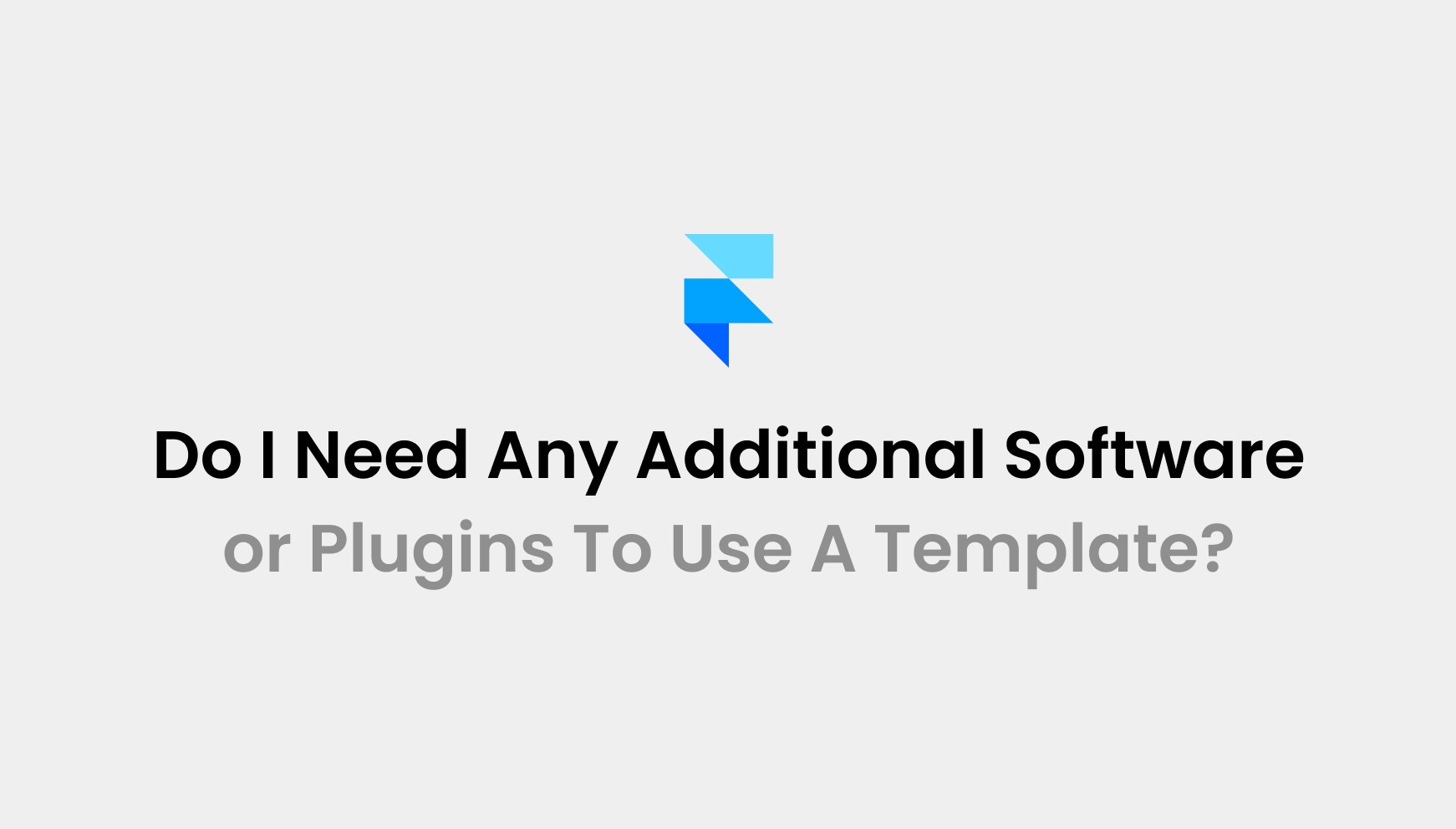Feb 4, 2025
Framer vs Webflow: Choosing the Best Tool for Your Needs in 2025
Looking to decide between Framer and Webflow for your web project? Both are fantastic tools, but they shine in different areas.
Framer is all about simplicity and speed. If you love clean, interactive designs and animations but don’t want to deal with coding headaches, it’s your go-to. It’s perfect for small businesses or creative professionals who need a sleek, modern look.
Webflow, on the other hand, offers deeper customization. It’s packed with tools to build highly versatile websites and collaborate with teams. If you’re running a business that needs advanced features or CMS, Webflow might fit better.
So, which tool should you choose for website design? In this Framer vs. Webflow comparison, we’ll dive into the key features, strengths, and differences of both platforms.
By the end, you’ll have a clear understanding of which one aligns best with your project goals. Let’s jump in and find the right fit for you!
Comparison Table of Webflow and Framer
Framer
Webflow
Highly accessible for prototyping and simple functions
150+ modern, sleek, and fully customizable templates
Expertly built for interactive animations and micro-interactions
Integrated SEO tools with real-time analysis for performance tweaks
Real-time collaboration with team support
Active Discord/Slack community support
Prototyping, interactive design, and creative projects
Feature-rich but more complex for beginners
Offers 1000+ templates, but not as design-focused
Includes animation tools but not as specialized
Advanced SEO controls, better for larger sites
Limited real-time collaboration but supports team projects
Forums and comprehensive Webflow University resources
Full-scale website development and CMS
Overview of Webflow and Framer
Before we dive into the detailed comparison, let’s get to know the basics of these two design tools, Webflow and Framer.
What is Framer?
Framer is another no-code website builder that focuses on simplicity and creativity. It feels like sketching your ideas on a digital canvas, but it goes a step further by converting those ideas into actual working code.
Framer works well with tools like Figma and Photoshop and makes team collaboration seamless. It’s a popular choice for tech companies and larger teams because of its strong focus on security, including ISO 27001 certification.
What is Webflow?
Webflow is a no-code platform that lets you create stunning websites without writing any code. It’s like having the power of CSS, HTML, and JavaScript at your fingertips, but without needing to type a single line of it.
With Webflow, you’re not just designing; you’re building a complete website. It also takes care of hosting, security, and performance, making it an all-in-one solution. If you want full control over your design but prefer to avoid coding complexities, Webflow is a great choice.
Framer Vs. Webflow: Detailed Comparison
Now that you’ve got a feel for what Framer and Webflow bring to the table, it’s time to figure out which one’s your perfect match..
Let’s break down the pricing to make this decision a little clearer. Because at the end of the day, you want a tool that fits your budget and makes your life easier.
After all, your focus should be on growing your business, not stressing over your website. Simple wins every time, don’t you think?
Ease of Use
Framer is incredibly approachable, thanks to its intuitive drag-and-drop interface. If you’ve worked with design tools like Figma, you’ll find it familiar and easy to navigate. Basic tasks are simple to pick up, making it a great option for beginners or those looking for speed. However, exploring advanced features, like animations, might take a bit more effort but is still manageable with some practice.
Webflow, on the other hand, offers immense power but comes with a steeper learning curve. While it also uses a drag-and-drop interface, the level of customization can feel daunting if you’re new to web design or coding concepts.
In the end, the choice depends on what you’re looking for. If you want simplicity and speed, Framer is the way to go. If you’re willing to invest time to master a more comprehensive tool, Webflow will reward you with incredible flexibility. Both are excellent in their own way, depending on your priorities.
Collaboration
Framer templates takes collaboration to the next level with real-time editing. Team members can work together on the same project simultaneously, making it a game-changer for creative teams. This feature boosts productivity, sparks creativity, and ensures that everyone is always on the same page. It’s perfect for design teams who want a smoother, faster, and more collaborative workflow.
Webflow offers team management features like version history and a shared workspace. These tools are useful for larger teams working on complex projects, helping everyone stay organized and aligned with the workflow. However, the collaboration isn’t live, which can slow down creativity and make it harder to coordinate changes in real time.
Templates And User Interface
When it comes to templates and user experience, both platforms take different approaches.
Framer focuses on unique, interactive framer premium templates tailored for UI and prototyping. While there are fewer options compared to Webflow, Framer’s templates emphasize creativity and dynamic design.
Webflow, on the other hand, offers over 2,000 templates, catering to a wide range of industries. These templates are mobile-responsive, polished, and highly customizable, making them ideal for businesses looking for variety and flexibility.
If you need a large library of templates, Webflow is a great choice. But if you value originality and want to create modern, interactive designs, Framer is the better pick.
Use of AI
Framer’s AI tool makes designing incredibly easy. Just type in what you need, and it takes care of the rest. It’s quick, efficient, and great for those who want to kickstart their projects without spending hours on the initial setup.
While the designs it generates are decent, they’re not perfect; good designers still have the edge. But the real magic lies in how you can tweak and customize the AI-generated designs to suit your needs. It’s a fantastic starting point, especially if you’re short on time or resources.
Webflow, on the other hand, has teased some exciting AI features. However, these are still in the pipeline, and we’re waiting to see how they perform in real-world scenarios.
If you’re looking for an AI tool that’s ready to use today and simplifies your workflow, Framer is the clear winner.
Animations
Framer is built for designers who love experimenting with detailed, interactive animations. It lets you create dynamic effects, complex interactions, and unique animation triggers with ease. If you have coding skills, Framer takes things a step further with its integration with Framer Motion. If animations are a priority, Framer is your best friend. It’s designed to give you creative freedom without limits.
Webflow, while not as advanced as Framer in this department, still packs a punch. It offers simple yet effective animation tools that let you add interactivity based on cursor movement, scrolling, or hovering. For an added edge, you can even use Spline to integrate 3D designs into your animations. It’s user-friendly and gets the job done without much hassle.
If you’re aiming for high-impact, complex animations, Framer clearly stands out. On the other hand, Webflow works well if you want simple, polished animations that are easy to implement without diving too deep into advanced tools. The choice is yours!
Use Cases and Target Audience
Choosing between Framer and Webflow comes down to your goals and priorities.
Webflow is great for web designers, small business owners, and anyone looking to create professional websites without heavy coding. Its drag-and-drop interface and CMS features make it ideal for blogs, e-commerce, and small-to-medium sites.
Framer, however, is the go-to for designers and teams who want highly interactive, visually stunning prototypes or web apps. With its focus on dynamic designs and seamless React integration, Framer stands out for projects that need creativity and innovation.
If you’re after a quick, modern, and interactive design process, Framer is the tool you’ve been looking for.
Pricing
When deciding between Framer and Webflow, pricing is often a big factor. Let’s face it; features and tools don’t mean much if they don’t fit your budget. So, how do these two platforms compare in terms of cost?
Framer keeps things simple and affordable. It offers three plans for personal websites and three for businesses, including an enterprise-level plan. The plans differ mainly in how many landing pages and how much bandwidth you get.
For just $5 a month, you can get started with 2 pages and 10GB of bandwidth—perfect for small projects. If you’re scaling up, Framer’s highest plan gives you 30,000 pages and 500GB of bandwidth for $200 per month. Whether you’re a freelancer or running a business, Framer provides flexible options without breaking the bank.
Webflow offers a free plan, which is great for beginners experimenting with the platform. However, the free plan is pretty limited, so you’ll need to upgrade for most projects. Paid plans start at $14 a month and can go up to $49, depending on how many pages, CMS items, or form submissions you need.
Which One is the Better Deal?
When it comes to cost, Framer takes the win for being more affordable, especially for small projects or startups. While Webflow’s free plan might seem appealing at first, you’ll likely need to upgrade quickly to access essential features. If you’re looking for a platform that’s budget-friendly without sacrificing quality, Framer is the clear choice.
Framer vs. Webflow: Which is best?
Trying to decide between Framer and Webflow? Let me help you break it down. Both are great tools, but they cater to different needs, and your choice depends on what you prioritize in a web design platform.
If you value simplicity, speed, and beautiful design, Framer is the way to go. It’s incredibly easy to use, even if you’re a beginner. With stunning framer free templates, smooth animations, e-commerce and pre-built components, Framer makes it effortless to create sleek, modern designs. Plus, as your business grows, Framer’s scalability means you won’t outgrow the platform anytime soon.
On the other hand, Webflow shines when you’re building complex, custom websites. It gives you precise control over every design detail and works well for larger projects. With features like a robust CMS, extensive integrations, and the ability to export your code, Webflow is a powerful option for developers and businesses with advanced needs. It’s also a strong pick for creating unique eCommerce stores.
In the end, it’s about what matters most to you. If you want an intuitive, design-focused experience, go for Framer. If you need deep customization and scalability, Webflow might be the better fit. Both tools are fantastic, but Framer makes design feel effortless and who doesn’t want that?
Final Thoughts
So, which one should you choose? Choosing between Framer and Webflow comes down to your priorities and the type of project you’re working on.
If you’re all about creativity, speed, and building designs that wow with interactivity, Framer is the clear winner. It’s simple to use, integrates seamlessly with tools like Figma, and brings your ideas to life without the headache of coding.
But if you need deep customization, advanced SEO, or e-commerce capabilities for a bigger project, Webflow has the tools to make it happen.
At the end of the day, the choice depends on your needs. Want an easy, beautiful way to design interactive websites? Go with Framer. Looking for more control and complexity? Webflow has you covered.
FAQs
Is Webflow Difficult to Use than Framer?
Webflow takes longer to learn than Framer, especially if you're used to tools like Figma. But with resources like Webflow University and dedicated support teams, you'll quickly get up to speed.
Framer is simpler and faster, great for basic designs and animations. However, it sacrifices flexibility and struggles with complex customizations.
With a bit of practice, Webflow gives you unmatched control, letting your team create stunning, fully customizable websites while building valuable skills.
Which one is easier to use?
Framer is simpler and faster, designed for people who want to focus on design without worrying about code. Webflow, while more versatile, has a steeper learning curve and works best for those comfortable with coding basics.
Do I need coding skills to use Webflow?
While you can use Webflow without coding, having basic knowledge of HTML and CSS will help you get the most out of the platform.
How do Webflow and Framer handle performance and scalability?
Webflow is designed for speed and scalability. It ensures fast loading times with clean code and optimized hosting, making it ideal for larger websites and high-traffic projects.
Framer, on the other hand, focuses on interactive and complex designs. While visually impressive, these features can sometimes be resource-intensive, which might impact performance on lower-end devices.
If your project needs top-notch scalability and speed, Webflow is a solid choice. For creative and dynamic designs, Framer is perfect.
Access 50+ Framer Templates
Access 15+ webflow Templates
Access 50+ Figma Templates
1230+
professionals trusted us