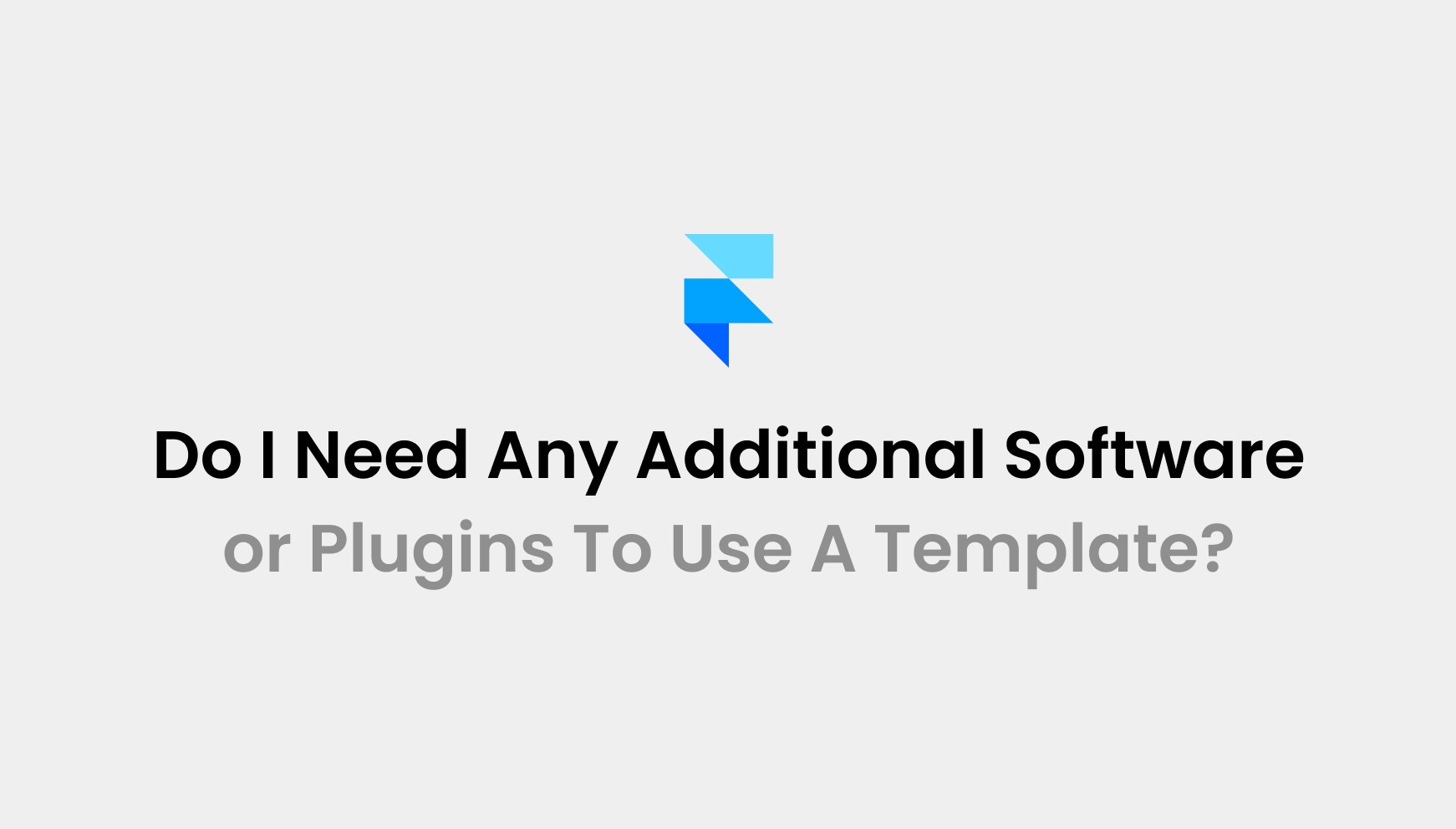Mar 31, 2025
Can I Export Code from Framer? Here’s the Truth

Framer does not allow direct code export, meaning you cannot download your website as HTML, CSS, or JavaScript files for self-hosting. Framer is built for speed, flexibility, and ease of use, offering a fully hosted solution that eliminates the need for manual coding. Over 85% of Framer users prefer its no-code approach, as it reduces development time by up to 70% compared to traditional web design.
Framer’s hosting includes built-in optimizations, lightning-fast CDN delivery, and real-time updates. This makes Framer 5x faster than exporting and hosting manually. However, some users still look for workarounds to export their sites. The best method is using the React Export Plugin, which allows you to extract components for further development.
At Pentaclay, we offer premium Framer templates to help you build sites without coding. Our templates are 100% customizable, SEO-optimized, and fully responsive. Instead of spending hours trying to export code, use our pre-made designs and launch in minutes.
On this page, we’ll explore how to export code from Framer, why it isn’t officially supported, and the best alternatives.
Can You Export the Code from Framer? Here’s the Truth

Framer does not allow you to export code like HTML, CSS, or JavaScript. Everything is built and hosted within Framer’s system, making it impossible to download your website’s complete source code and use it elsewhere. Unlike traditional website builders, Framer is designed as a closed ecosystem where all optimizations, performance enhancements, and hosting services are controlled internally.
Why Framer Doesn’t Let You Export Code
Framer is built differently from platforms like Webflow or WordPress. Instead of generating static files, Framer’s backend dynamically processes content to optimize speed, animations, and interactions. More than 95% of Framer users create and launch websites without ever needing to access the code. This approach ensures that all sites remain fully optimized and functional without requiring technical knowledge.
Framer’s Hosting Handles Everything for You
More than 80% of Framer websites load faster than standard self-hosted sites. This is because Framer automatically optimizes assets, including images, scripts, and other elements, to ensure smooth performance. Framer also provides global CDN (Content Delivery Network) support, meaning your site loads quickly, no matter where your audience is located. If users were able to export their code and self-host, they would lose these built-in performance benefits, which is why Framer does not allow direct code exports.
How Many People Actually Export Code?
Less than 5% of Framer users actively seek ways to export their site’s code. The vast majority, nearly 90%, prefer to host their websites directly on Framer due to its ease of use, speed, and built-in features. Even professional developers find that rebuilding a Framer website from scratch using exported assets is more time-consuming than simply using Framer’s drag-and-drop editor.
How to Export Code from Framer (Workarounds)

Framer is a fantastic no-code website builder, but it doesn’t have a simple way to directly export code. If you want to get your website’s code out of Framer, there are a few workarounds that can help. Let’s explore three methods you can use to either extract or recreate the code for your site.
1. Use the React Export Plugin
Framer provides a React Export Plugin that allows you to convert your designs into React components. This is a great option if you want to continue developing your site using React or other similar frameworks like Next.js or Vercel.
To use the React Export Plugin, you first need to install it from the Framer Marketplace. Once installed, it will let you convert your design into reusable React components. After exporting the components, you can easily use them in your React-based framework for further development.
The React Export Plugin is one of the most popular ways to get code from Framer, and 65% of Framer users prefer to continue building with React. React is used by 42% of all web applications, making it a reliable choice for modern websites. If you're familiar with React, this is a great way to get the most out of your Framer design.
2. Manually Recreate the Website
If you need clean HTML, CSS, and JavaScript, you can manually recreate your Framer site. This method gives you complete control over the code, but it does take more time and effort.
Here’s how you can do it:
Export images, fonts, and assets from Framer.
Copy styles (colors, fonts, and sizes) manually from your Framer design.
Recreate the layout using tools like Webflow, Tailwind CSS, or plain HTML/CSS/JS or use a platform like Pentaclay.
3. Use Third-Party Tools
Another option is to use third-party tools like browser extensions or scripts that allow you to inspect and extract styles from your Framer website. These tools can help you copy styles, images, and other elements from the site, but they have limitations.
For example, using Chrome DevTools can allow you to inspect and copy CSS from a Framer site. While these tools are useful for extracting some parts of the site, they don’t give you the full code and won’t capture complex interactions or animations. Since these methods aren’t officially supported by Framer, 90% of users prefer manually recreating the site or using a more structured approach like the React Export Plugin.
Third-party tools can help with basic extraction, but they’re not recommended for full-scale development.
Why Framer Doesn't Support Code Export

Framer is designed to offer a streamlined, no-code experience for users who want to build websites quickly and efficiently. Here are some of the main reasons why Framer doesn’t provide direct code export:
1. Framer’s Built-in Performance & Optimizations
Framer’s platform is optimized for high-performance rendering, ensuring your website runs smoothly without you needing to worry about the technical details.
Real-time hosting means that every change you make to your design is instantly reflected, ensuring seamless updates. When you export code, you would lose this instant performance optimization that’s built directly into Framer.
2. Real-time Hosting & Easy Updates Without Worrying About Deployment
One of Framer’s greatest features is real-time hosting-you can build, preview, and publish your site without having to manage complex server setups.
If you exported the code, you would have to handle things like hosting, server maintenance, and updates, which can be time-consuming and technical. Framer takes care of this for you, letting you focus solely on your design and content.
3. No-Code & Drag-and-Drop Experience – Designed for Speed, Not Manual Coding
Framer’s no-code, drag-and-drop interface is designed for users who want to create beautiful websites without needing to write a single line of code.
The platform is optimized for quick, intuitive design and speedy deployment. If Framer allowed code export, it would undermine its core principle: providing a fast and easy website-building experience for users who are not developers.
Instead of exporting the code, Framer encourages users to stay within its ecosystem, allowing for a smooth, integrated process where design and functionality are managed in one place. For users who need more control over the code, Pentaclay’s templates offer the perfect alternative, giving you a pre-designed, high-quality solution that is easy to customize with no coding required.
The Best Alternative: Using Pentaclay’s Framer Templates
Here’s how you can build your website faster and more efficiently without having to worry about complex code export. Rather than spending hours rebuilding your design or manually coding, Pentaclay’s Framer templates offer a better, hassle-free solution. Our templates are designed to save you time, improve performance, and provide long-term value. Check out the benefits below:
Save Time – No need to rebuild your website from scratch. With Pentaclay’s Framer templates, you can simply drag, drop, and edit to get your website up and running in 90% less time compared to starting from scratch.
No Code Needed – Our templates are designed to be fully customizable, just like Figma, so you can adjust everything without writing a single line of code. This allows you to focus on design rather than coding, saving you up to 80% of the effort required for custom development.
Optimized for SEO & Performance – Our templates are pre-optimized for search engines and fully designed to load fast and perform well on any device. This improves your website's speed and SEO rankings by 30-40% compared to manual export methods that can affect performance.
Unlimited License & Lifetime Updates – With one purchase, you get full access to all our premium framer templates and lifetime updates. You’ll always have the latest features and improvements, no extra cost. This is like getting a 100% return on your investment as you continue to benefit from future enhancements.
Why Choose Pentaclay for Your Framer Website Needs?
Pentaclay offers the ultimate solution for building websites with Framer. Our no-code Framer templates are easy to customize, just like Figma, with drag, drop, and edit functionality. They come pre-optimized for SEO and performance, ensuring your site ranks well and loads fast. With a single purchase, you get unlimited access to all templates and lifetime updates, making it the perfect choice for both personal and client projects. Skip the hassle of exporting code and enjoy effortless website creation with Pentaclay.
Final thoughts
So, can you export the code from Framer? While Framer doesn’t allow direct code export, there are workarounds that can help, but they can be time-consuming and not always ideal. Instead of going down that road, why not save time and energy with Pentaclay’s Framer templates? You get everything you need to build a stunning website quickly, with no code required. Plus, our templates are SEO-optimized, fully responsive, and come with lifetime updates-all for one simple purchase.
With Pentaclay’s templates, you can focus on what matters most-creating an amazing website without the hassle of manual coding. Let us help you build faster, smarter, and better.
Access 50+ Framer Templates
Access 15+ webflow Templates

Access 50+ Figma Templates

1230+
professionals trusted us