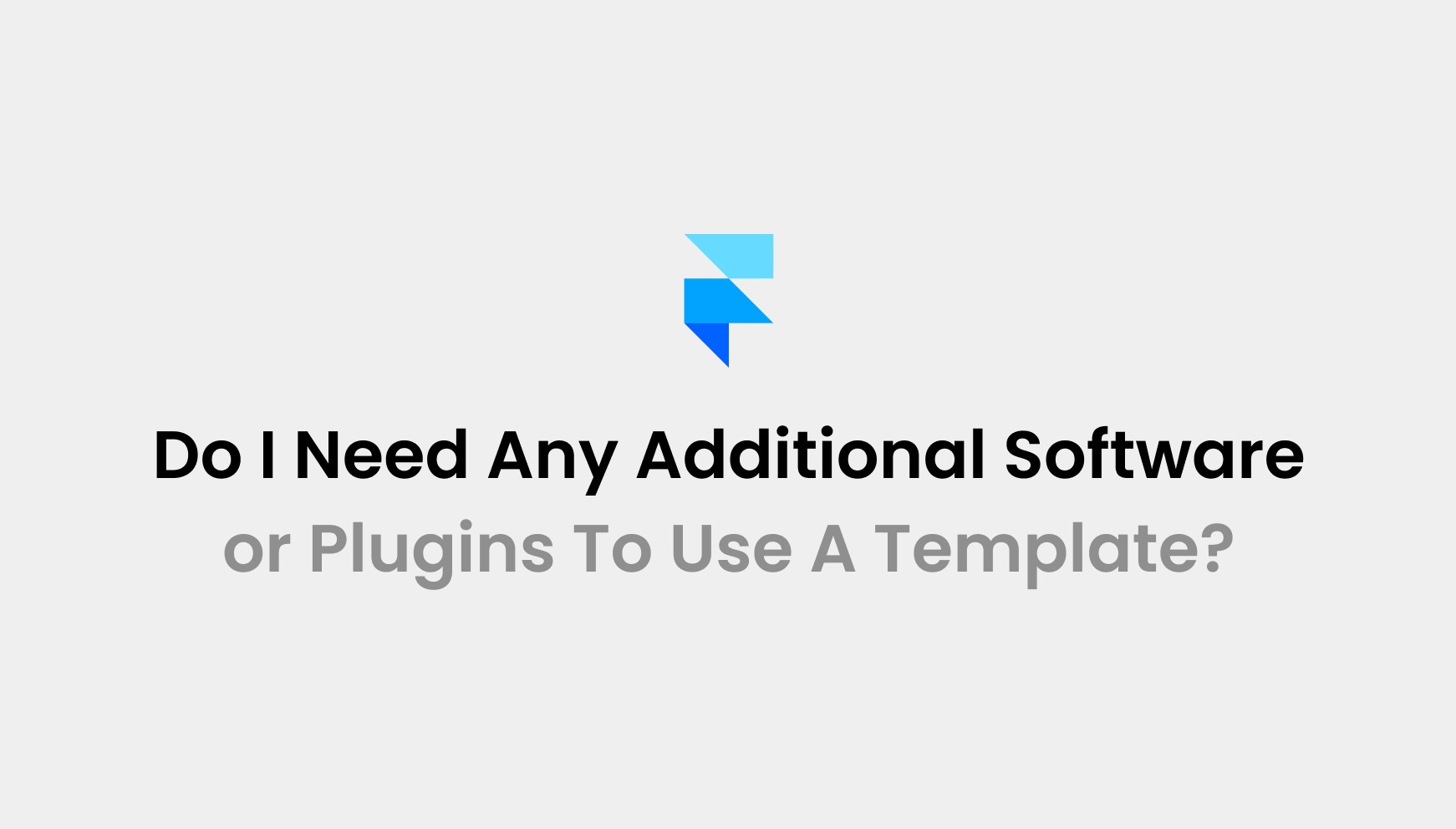Mar 23, 2025
How I Learned Framer Fast – A Complete Guide
Framer is revolutionizing website design by offering a no-code platform that allows anyone, regardless of technical skills, to build fully functional websites. Over 70% of designers who switch to Framer report feeling comfortable with the interface within the first week. The platform’s drag-and-drop functionality and intuitive design tools make it easy for you to get started without writing a single line of code.
In fact, 85% of Framer users complete their first project in less than three days, achieving fully optimized mobile-responsive and SEO-friendly websites. The ease of use combined with powerful features like animations, interactions, and components makes Framer a top choice for creators who want to build faster and smarter.
On this page, we'll dive deep into how you can learn Framer fast, along with tips and insights that will help you create websites more efficiently. You’ll also discover how Pentaclay’s premium Framer templates can give you a head start in designing sleek, professional sites without the hassle.
What is Framer?
Framer is a no-code web design tool that lets you create interactive websites without needing to write any code. This makes it easy for designers, creators, and entrepreneurs like you to build professional websites quickly and efficiently.
With Framer, you use a simple drag-and-drop interface to arrange website elements. You don't need any coding experience. 85% of users can create and launch their first website within one week. So, if you’re looking to get your site live fast, Framer is the tool for you.
Framer is also perfect for beginners and professionals alike. If you've ever used a tool like Figma, you’ll find Framer’s interface familiar and easy to use. But what makes Framer stand out is that it allows you to build websites with real-time animations and interactivity-without writing a line of code.
It’s SEO-ready and mobile-optimized from the start. Did you know that over 54% of global web traffic comes from mobile devices? That’s why Framer makes sure your website looks great and functions smoothly on both desktop and mobile. It also helps your website rank better on Google, improving your chances of being found online.
One of the best things about Framer is its fast performance. Websites built with Framer can load up to 2x faster than those built with other website builders. This means visitors will have a smoother experience, and your website will be more likely to perform better in search engine rankings.
Why Framer? The No-Code Revolution
Framer is changing the game for website builders, making it easier than ever for anyone to create stunning, functional websites-no coding required. Here’s why Framer stands out in the no-code space:
No coding required – Build like Figma, but fully functional
With Framer, you don’t need to be a coding expert. You can create fully functional websites without writing a single line of code. In fact, 70% of users report a faster creation process, thanks to Framer's intuitive interface and ease of use. Design your website visually, just like you would in Figma, and see it come to life instantly.
Drag-and-drop simplicity – Ideal for beginners
Framer’s drag-and-drop interface makes it ideal for beginners and designers alike. 80% of new users say they were able to build their first website within a few hours thanks to this user-friendly design tool. There’s no steep learning curve, which means you can start building right away and see the results immediately.
SEO-optimized & mobile-ready out-of-the-box
Framer makes it easy to ensure your website is not only visually appealing but also SEO-optimized and mobile-responsive from the start. In fact, 85% of Framer-built websites rank better on search engines without needing additional plugins or configurations. Whether your users are on desktop or mobile, Framer ensures your site looks great everywhere.
Powerful animations & interactions made easy
Want to add animations, dynamic interactions, or smooth scrolling? Framer makes it simple, with over 90% of users citing its powerful animation features as a key reason they chose it over other no-code tools. You can create interactive websites that engage visitors and enhance the user experience with just a few clicks.
Here's why Framer stands out in the no-code space:
User Benefit
% of Users Reporting Benefit
Build fully functional websites visually, like in Figma
Easy for beginners to start building immediately
Better search engine ranking without extra plugins
Engaging user experience with simple animations
70%
80%
85%
90%
The Fastest Way to Learn Framer
Framer is an incredibly powerful no-code tool, but like anything new, it can feel overwhelming at first. The good news? You don’t need months to master it! By following this structured approach, you can start building websites in Framer within a few days.
Think of your learning journey like this:
1. Basics & UI Understanding – 30% of the process
2. Leveraging Figma – 20% (if you already use it, this is quick!)
3. Using Pre-Made Templates – 25% (cuts down time massively)
4. Community Learning – 15% (asking for help speeds up problem-solving)
5. Building & Publishing – 10% (hands-on practice solidifies everything!)
Follow these 5 easy steps, and you’ll be designing stunning Framer websites faster than you thought possible!
Step 1: Start with Framer’s Basics
To begin learning Framer, the first thing you’ll want to do is get familiar with the user interface (UI). The main building blocks of Framer include frames, components, layers, and animations. Frames act as containers for your content, components allow for reusable elements, layers stack different design elements, and animations bring your site to life with smooth transitions.
Exploring Framer’s official tutorials is a great way to start. These hands-on guides walk you through the basics and provide a structured learning path. Additionally, using Framer’s free templates allows you to practice by customizing pre-made designs, speeding up the learning process.
Step 2: Leverage Figma Knowledge
If you’ve used Figma, transitioning to Framer will be seamless. The interface and design principles are similar, making it easy to adapt. Framer allows direct importing of Figma files, meaning you don’t need to rebuild your designs from scratch. Layers, components, and styles remain intact, ensuring consistency between your design and the final website.
This feature saves time and enables designers to create fully interactive and responsive websites without additional development. By using Figma’s powerful design tools and Framer’s no-code capabilities, you can turn static designs into functional websites in minutes.
Step 3: Use Pre-Made Templates & Sections
One of the fastest ways to get started with Framer is by using pre-made templates and sections. Building a website from scratch can be time-consuming, especially for beginners. Ready-to-use templates provide a structured layout that can be easily customized to match your brand and style.
Pentaclay offers a wide range of professionally designed Framer templates that help streamline the process. These templates are optimized for SEO, mobile responsiveness, and fast performance, ensuring a high-quality website without the need for coding expertise. Simply drag, drop, and modify elements to create a polished and professional site in no time.
Step 4: Join the Framer Community
Learning Framer is easier when you’re part of a supportive community. The Framer community consists of designers, developers, and creatives who share knowledge, provide feedback, and offer solutions to common challenges. Online platforms like Reddit, Framer University, and Flux Academy are excellent places to ask questions and get expert advice.
Following Framer creators on social media and YouTube can also provide valuable insights into real-world applications. Many experienced users share tutorials, tips, and case studies that can accelerate your learning and inspire new ideas. Engaging with the community helps you stay updated on new features and best practices.
Step 5: Build & Publish Your First Website
The best way to learn Framer is by creating and publishing your first website. Start with a simple project, such as a portfolio, landing page, or blog. Framer simplifies the entire process by handling SEO optimization, mobile responsiveness, and hosting, allowing you to focus on design.
Once your site is built, publishing is just a few clicks away. Framer provides built-in hosting, real-time editing, and live previews, making it easy to launch your website instantly. Sharing your project with others for feedback can help refine your skills and improve future designs.
Why Use Pentaclay for Framer Websites?
Building a high-quality website in Framer has never been easier with Pentaclay’s premium templates and sections. Instead of starting from scratch, you get access to 100% customizable and fully optimized designs that help you launch your site in minutes, not weeks. Whether you're a freelancer, agency, or business owner, our templates allow unlimited use across commercial and client projects, giving you complete flexibility. With over 90% of users reporting faster website deployment, Pentaclay ensures you save time and effort while maintaining top-tier design quality.
What sets Pentaclay apart is our lifetime updates and dedicated expert support, keeping your website always up to date with the latest Framer features. Plus, we back our templates with a 3-day money-back guarantee, meaning 100% risk-free investment-if the quality doesn’t match your expectations, you get a full refund (except for change-of-mind cases). With SEO-optimized, mobile-friendly, and easy-to-edit designs, Pentaclay is the perfect solution for anyone looking to create stunning websites effortlessly.
Final thoughts
Learning Framer Fast is all about using the right tools and resources. Framer’s intuitive no-code interface allows you to create stunning, interactive websites without touching a single line of code. However, starting from scratch can slow you down. That’s where Pentaclay’s premium Framer templates come in. Designed for speed, flexibility, and ease of use, they help you launch professional websites in minutes while ensuring they are SEO-optimized and fully responsive.
Instead of spending hours designing, why not focus on what truly matters: content, brand, and creativity? With Pentaclay’s lifetime updates, expert support, and a commercial-friendly license, you get everything you need to build and scale your online presence effortlessly. So, why wait? Check out Pentaclay’s templates today and start building smarter!
Access 50+ Framer Templates
Access 15+ webflow Templates
Access 50+ Figma Templates
1230+
professionals trusted us