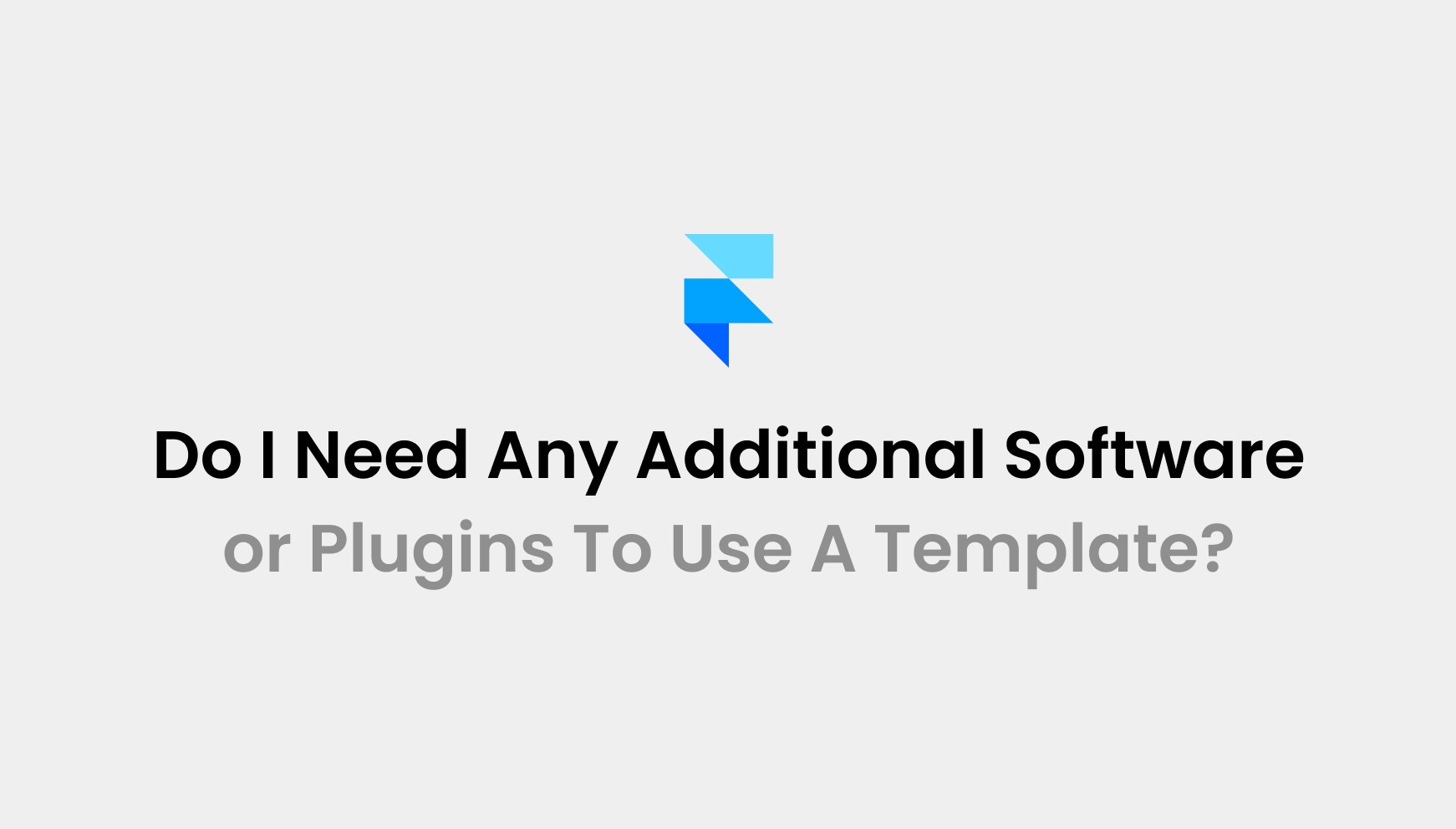Feb 1, 2025
How to Use Framer: Simple Steps to Professional Website Design
Are you tired of struggling with coding and traditional website builders?
Does designing a website from scratch feel like a never-ending task? Do you wish there was a faster, simpler way to bring your ideas to life?
Framer might be exactly what you’re looking for. It’s a powerful, intuitive tool that helps you design and build stunning websites without touching a single line of code. Whether you're a business owner, a complete beginner, or just someone curious about modern website creation, Framer has something for you.
This guide will walk you through how to make the most of Framer, with practical tips and tricks to create amazing websites quickly and easily. Say goodbye to frustration and hello to seamless design.
Why you should Use Framer?
When I first came across Framer, it didn’t take long for it to become a go-to tool in my web design projects. It’s fast, easy to use, and has completely changed how I work with clients.
Here are five big reasons why I’ve stuck with Framer and why it might just be the tool you’re looking for too.
1. Fast and Easy to Use
Framer feels like it was built with designers in mind. The interface is intuitive, and it doesn’t take much time to figure things out; just a few tutorials, and you’re off to the races.
Moving designs from Figma to Framer? That’s a breeze too. The Figma-to-Framer HTML plugin lets you transfer layouts with just a few clicks. No tedious recreating or manual adjustments.
Another thing I love? When a client asks for changes, I can make them directly in Framer and show updates in real time. No more bouncing back and forth between design tools and development; it’s all in one place.
2. Clients Can Easily Manage Their Websites
Once a project is done, Framer makes it super easy to hand things over. The simple interface means my clients don’t need a tech background to manage their site.
I usually send a quick tutorial video, and that’s enough for them to confidently update content, add images, or make small tweaks. They love independence, and I save time on follow-ups. Win-win!
3. Built-in CMS for Blogs and SEO
For businesses that rely on SEO and blogging, Framer’s Content Management System (CMS) is a game changer. It might not have all the bells and whistles of some bigger platforms, but it’s perfect for small to medium-sized projects.
We’ve been using it for our own blog, and it does the job brilliantly. Adding and managing posts is simple, and it integrates seamlessly into the rest of the site.
4. Stunning Animations and Responsive Design
Framer makes it easy to add animations that give websites a polished, modern feel. From subtle hover effects to eye-catching transitions, the possibilities are endless.
And let’s talk about responsiveness. Framer’s breakpoint system ensures that every site looks great, whether it’s on a laptop, tablet, or phone. No extra hassle; just beautiful, functional designs across the board.
5. Speed, Performance, and Secure Hosting
Here’s where Framer really shines. The built-in performance optimization means your site will load quickly, even if it’s packed with visuals. No one likes waiting for a slow site and with Framer, you don’t have to worry about that.
Hosting is simple too. Framer takes care of it all; you just choose a plan and you’re good to go. Plus, the security is solid. Unlike platforms like WordPress, where you’re constantly updating plugins and patches to avoid getting hacked, Framer keeps everything secure for you.
Is Framer Difficult to Use?
Not at all! Framer is designed to be user-friendly, even if you're not a seasoned designer. Whether you're a beginner or an experienced pro, you’ll find its interface intuitive and straightforward.
When you first open Framer, it might feel like there’s a lot going on, but don’t let that overwhelm you. The clean layout and drag-and-drop functionality make it easy to get started.
One of the best parts? Framer has plenty of framer templates to kickstart your projects. If you don’t want to start from scratch, just pick a framer premium template and customize it to fit your needs. This saves a ton of time and gets you designing quickly.
For those who want to dive deeper, Framer also has advanced features like animations and interactions. They’re powerful, but they don’t require hours of tutorials to figure out. With a bit of practice, you’ll be creating polished, interactive designs in no time.
And if you ever get stuck, Framer’s help center and community are there for you. From step-by-step guides to forums where you can ask questions, help is always just a click away.
So, is Framer hard to use? Nope. It’s designed to make your life easier, whether you’re sketching out a quick idea or building a fully interactive prototype. Just give it a try; you’ll see how easy it is.
How I Use Framer To Build Websites In Minutes
Framer’s dashboard is designed to make designing a breeze. From managing layers to fine-tuning properties, every tool is right where you need it. Plus, the canvas lets you see your ideas come to life in real-time.
Ready to add some magic? Let’s walk through the basics step by step.
Step 1: Sign Up and Explore the Dashboard
Create Your Account
Go to Framer's website and sign up for a free account. Once you're in, take a minute to explore the dashboard. It’s designed to help you find everything you need quickly.
Check Out Templates
Not sure where to begin? Dive into the pre-built premium and framer free templates and projects. They’re perfect for sparking ideas or speeding up your workflow.
Step 2: Get Comfortable with the Interface
Layers Panel
This is where you organize your design elements. Think of it as your project’s structure—it keeps everything in order.
Properties Panel
Here’s where you tweak the details. Adjust sizes, colors, fonts, or alignment to bring your ideas to life.
Canvas
The canvas is where the magic happens. It’s your workspace, showing you how your design will look as you build it.
Step 3: Add Basic Design Elements
Shapes and Text
Start small by adding shapes and text to your canvas. You can resize, move, and style them with ease.
Images and Media
Want to make things visually appealing? Drag and drop images or videos right onto the canvas. It’s fast, simple, and looks great.
Step 4: Create Interactions
Linking Pages
Connect different pages to create a smooth experience. This is especially useful if you’re designing multi-page websites or apps.
Animations
Bring your design to life with Framer’s animation tools. Adding movement makes your designs more engaging and dynamic.
Step 5: Build Responsive Designs
Breakpoints
Ensure your design looks good on any screen size by using breakpoints. You can tweak layouts for phones, tablets, or desktops with just a few clicks.
Preview and Test
Always preview your designs to make sure they’re responsive and functional. Testing helps you catch small issues before they become big problems.
How to Open and Edit Framer Templates
Picking and Using a Template
See a template you love, like the 'ClayAI' from our demo? Perfect! Getting started is super easy. For free templates, just hit ‘Use for Free’, and it’ll be ready in your dashboard in seconds.
If it’s a paid one, you’ll usually get an email with a link to access it. Once you’ve selected it, Framer will automatically create a copy for you to work on; no fuss, no confusion.
Customizing Your Template
Templates in Framer are like blank canvases, but they’re pre-designed and ready for you to tweak. You can change the text, swap out images, adjust the layout, or even add your personal flair.
For instance, we switched the text to ‘My Amazing Website’ and played around with the color of some elements in just a few clicks. The best part? You can change every single detail to match your style or brand.
Publishing Your Site
Once your project looks exactly how you want it, it’s time to put it out there! Framer lets you publish your website directly without any hassle.
Free templates go live on a Framer domain, which is great for testing or sharing with friends. But if you want a professional edge, you can easily upgrade and connect your custom domain.
Upgrades and Extra Features
Need more features or expect heavy traffic on your site? Head to your project settings, where you can unlock advanced options. Connect your custom domain, add extra functionality, or upgrade for premium features that make your website stand out. Framer gives you the flexibility to scale as you grow, so you’re never stuck.
Framer Templates for Every Business: SaaS, Real Estate, and More
Pentaclay offers a versatile array of Framer templates to suit various business models. Launch your SaaS application, present a portfolio, market real estate, or boost your advertising with our tailored solutions. Our framer templates saas are engineered to optimize your software applications, framer portfolio templates to exhibit your artistry, framer real estate template to highlight your real estate prowess, and Framer marketing templates to improve your marketing strategies. Elevate your online interface with Pentaclay for effortless business enhancements!
Final thoughts
Framer is more than just a design tool; it's a game-changer for anyone looking to create stunning, interactive websites without the hassle of coding. From its user-friendly interface to powerful features like responsive design, animations, and seamless publishing, Framer makes the entire process simple and enjoyable.
Whether you're starting from a template or building something from scratch, Framer gives you the tools to turn your ideas into reality, fast. Plus, its built-in CMS and secure hosting mean you don’t have to juggle multiple platforms; it’s all handled in one place.
If you're tired of clunky website builders or complicated workflows, Framer offers a breath of fresh air. It’s intuitive, flexible, and perfect for both beginners and pros.
So why not give it a shot? Dive in, explore, and see how easily you can create a website that stands out.
FAQs
How do I create a new project in Framer?
You can simply start a new project in Framer. On the start screen, click the “New Project” button, or head to File > New Project. You can pick a template or start fresh with a blank canvas. Once you’ve chosen, name your project and decide where you’d like to save it. Finally, hit “Create”, and you’re ready to dive in.
How do I add a collaborator to my Framer project?
Sharing your project with others is easy. Open the Collaborate menu and click “Invite Collaborators”. Enter the email address of the person you’d like to invite, select their permission level (like Editor or Viewer), and send the invite. They’ll get an email with a link to join your project.
How do I add animations or interactions in Framer?
To add animations, click on the element you want to animate and look for the “Interactions” tab in the right-hand panel. Choose an action (like a tap or hover) and set the animation details, such as motion type or duration. Framer makes it super easy to preview your work, so you can tweak things until it looks just right.
Can I test my Framer project on mobile?
Yes, you can! Framer allows you to test your designs on a phone or tablet. Just click “Preview”, scan the QR code with your mobile device, and watch your project come to life. It’s a great way to see how your design works on smaller screens.
Access 50+ Framer Templates
Access 15+ webflow Templates
Access 50+ Figma Templates
1230+
professionals trusted us