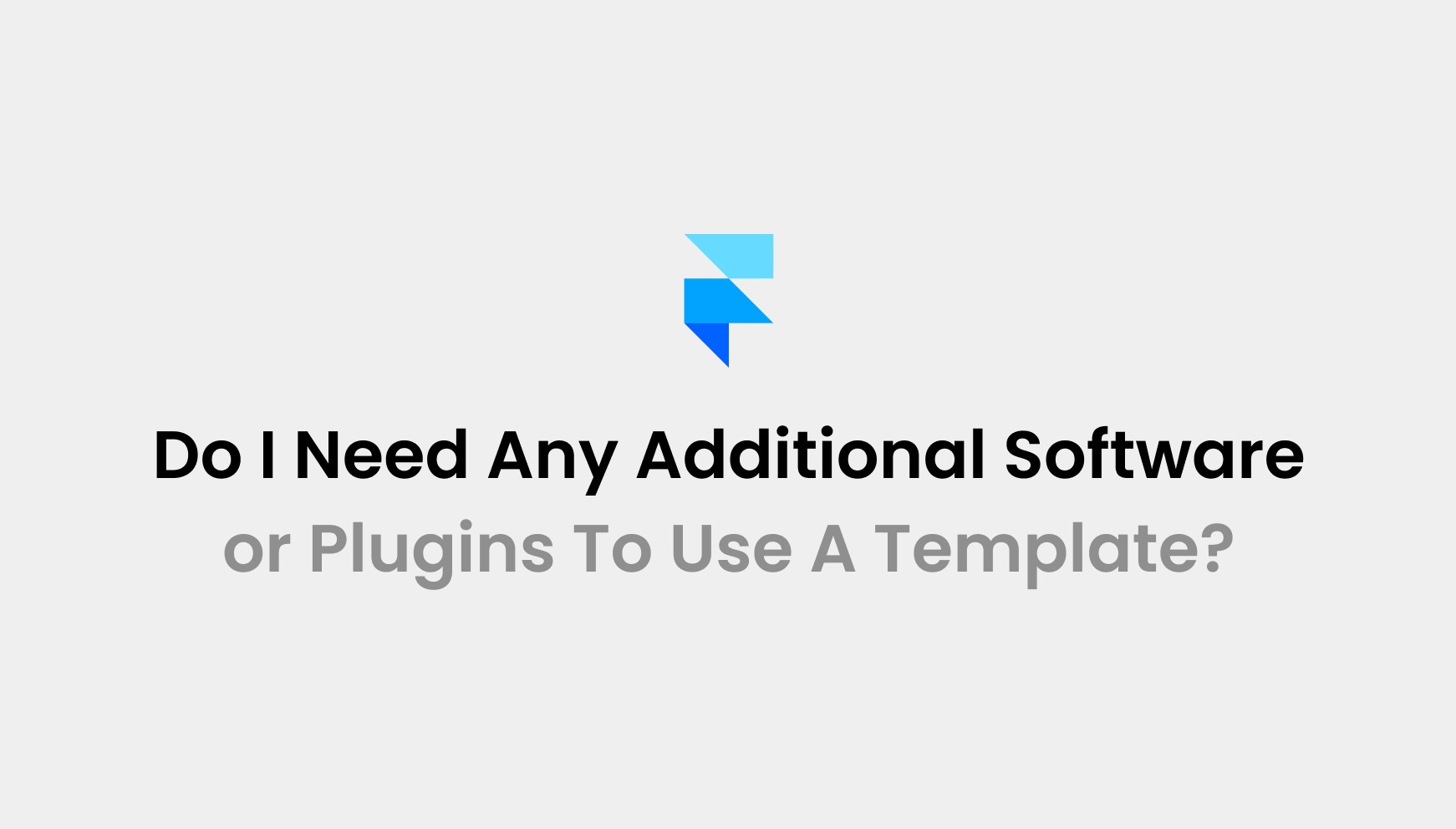Oct 13, 2025
Is Framer Free to Publish or Do You Need a Paid Plan?
Framer has quickly become a go-to platform for designers who want to build and launch websites without code. With its Figma-like interface, built-in SEO, and instant publishing, it simplifies the entire design-to-web process. For freelancers, startups, or even hobbyists, a common question is whether Framer lets them test ideas and share them live.
Yes, Framer lets you publish for free on a Framer subdomain with SSL included. To connect your own custom domain or unlock higher limits, you must upgrade to a paid plan.
At Pentaclay, we specialize in turning tools like Framer into business growth engines. Our team builds high-performance sites, integrates AI workflows, and optimizes for conversions.
How Can You Publish a Framer Website for Free?
Framer’s Free plan gives you everything you need to take an idea and turn it into a live site. Here’s your step-by-step path:
Step 1: Create Your Project
Log in and start a new project. You can pick a blank canvas if you want total freedom, or choose a template to save time. Framer Templates work well for portfolios, landing pages, or “coming soon” sites. Think about what you need, then pick the option that matches your goal.
Step 2: Design Your Pages
Start adding text, images, and layouts. Frames act like building blocks, so you can shape structure without coding. The Free plan gives you up to 1,000 pages, which is more than enough for a portfolio or small site. Keep files under 5MB so your pages load smoothly.
Step 3: Organize with CMS Collections
If you want repeatable content—like blog posts or product cards—use the 10 CMS collections included. This keeps your site structured. For example, add posts once in the CMS, then use them across multiple pages. It saves time and keeps everything consistent.
Step 4: Preview and Refine
Before you publish, check how your design looks on desktop, tablet, and mobile. Framer builds responsive layouts for you, but it’s smart to fine-tune details. Click through interactions and animations to see if they feel right. Make small adjustments now instead of fixing them later.
Step 5: Publish to a Framer Subdomain
When you’re ready, hit publish. Your site goes live instantly at a Framer subdomain like yourname.framer.website. SSL security is included, so your site is safe by default. At this stage, you have a fully functioning website online without spending a cent.
What Does the Free Plan Include?
Framer’s Free plan gives you the tools to build and publish a real website without cost. It’s more than a trial. It's a starter package for personal or small projects. Here’s what you get and how it works for you:
Unlimited Projects: You can create as many projects as you like. This means you can experiment with multiple ideas at once like test a portfolio, build a landing page, or sketch out a blog, all without worrying about limits.
Free Publishing: Your site goes live on a Framer subdomain, such as yourname.framer.website. This makes it possible to share your work with clients, colleagues, or friends immediately. You don’t need to buy hosting or a domain to get started.
1,000 Pages: The Free plan allows up to 1,000 shared pages across custom layouts and CMS content. For a personal site, a small blog, or even a multi-page portfolio, this is plenty of space.
10 CMS Collections: Dynamic content is handled through CMS collections. With ten included, you can set up structured areas for blogs, case studies, or product updates. Once added to the CMS, that content can be reused across your site, keeping everything consistent and easy to update.
Free SSL Certificate: Every published site includes SSL security. Visitors see the secure “https” in their browser, which builds trust and protects data without you having to configure anything.
100MB Bandwidth and 1,000 Visitors per Month: The Free plan is ideal for low-traffic sites. You can run a portfolio or side project comfortably within these limits. If traffic grows, Framer notifies you and offers upgrade options.
5MB File Uploads: You can upload images and media up to 5MB. This works well if you compress your visuals for the web. It keeps your pages lightweight and ensures they load fast for visitors.
What Type of Websites Can You Create With Free plan
Framer’s Free plan gives you room to publish different kinds of sites, making it useful beyond simple testing.
Portfolios
Designers, developers, and other creatives often use the Free plan to showcase their work. With pages and CMS collections, projects and case studies can be displayed in a structured way.
Personal Websites
A profile or personal site is easy to create. You can highlight your background, add links, and give visitors a clear way to connect with you.
Landing Pages
Product ideas or campaigns can be launched quickly. Responsive layouts and built-in animations make it possible to deliver a polished first impression without writing code.
Blogs or Content Hubs
The included CMS collections allow you to publish articles or updates. For small blogs or side projects, the Free plan offers more than enough flexibility.
“Coming Soon” Pages
If you’re preparing for a launch, a simple placeholder page works well. You can share basic details or capture interest before the full site goes live.
Practice Templates
Many users explore templates to understand Framer’s workflow. These can be customized and published, giving you hands-on experience without moving to a paid plan.
Framers’s Premium Plans and Features
The Free plan works well for exploration, but larger projects need more flexibility. Framer’s premium tiers add scale, collaboration, and enterprise-grade features. Here’s how they compare:
Feature | Launch ($75/month) | Scale ($200/month) | Enterprise (Custom) |
Pages | 15,000 | 30,000 | Custom |
Bandwidth | 200 GB | 500 GB | Custom |
CMS Collections | 20 | 30 | Custom |
File Uploads | 50MB | 100MB | 150MB |
Editors | 10 (max) | 10 (max) | Custom |
Version History | 90 days | 120 days | 180 days |
Analytics | 90 days | 90 days | Unlimited |
Localization | 10 locales | 20 locales | Custom |
Hosting | 50GB storage | 100GB storage | Custom |
Redirects | 250 | 500 | Unlimited |
Advanced Features | Custom code, A/B testing, click tracking | Advanced localization, extended analytics | Premium CDN, SSO, SOC 2, ISO 27001, dedicated Slack support |
When to Upgrade for Publishing?
The Free plan is powerful for testing and small projects, but some needs require a paid tier. You should consider upgrading when:
Custom Domain Needed: If you want your site on yourcompany.com instead of a Framer subdomain.
Traffic Grows Beyond Limits: More than 1,000 monthly visitors or 100MB bandwidth means you’ll need higher capacity.
Larger Projects: Websites with more than 1,000 pages or over 10 CMS collections require premium plans.
File Sizes Increase: Bigger media files (above 5MB) demand higher upload limits in paid tiers.
Professional Use: For client work, startups, or businesses where branding and analytics matter, premium features become essential.
To Conclude
Framer makes publishing accessible to anyone, whether you’re testing ideas, building personal sites, or scaling toward a business presence. The Free plan gives you a strong starting point, while premium tiers expand limits for growing projects.
What makes Framer unique is how it connects design and publishing in one seamless flow.
If you’re ready to move beyond testing and create a site that drives real business results, Pentaclay is here to partner with you, bringing speed, precision, and measurable impact.
Frequently Asked Questions
Question: Is Framer the Right Choice for Your Project?
Answer: Framer is the right choice if you want to design and publish without coding. It works best for portfolios, landing pages, startups, and growing businesses that value speed and design control.
Question: Can I use Framer for e-commerce?
Answer: Framer doesn’t include native e-commerce features. You can still sell online by embedding third-party tools like Shopify, Gumroad, or Lemon Squeezy into your site.
Question: Does Framer include built-in SEO tools?
Answer: Yes, Framer comes with built-in SEO essentials, such as semantic tags, meta descriptions, automated sitemaps, and Open Graph support, so your site is ready to rank without extra plugins.
Access 50+ Framer Templates
Access 15+ webflow Templates
Access 50+ Figma Templates
1230+
professionals trusted us