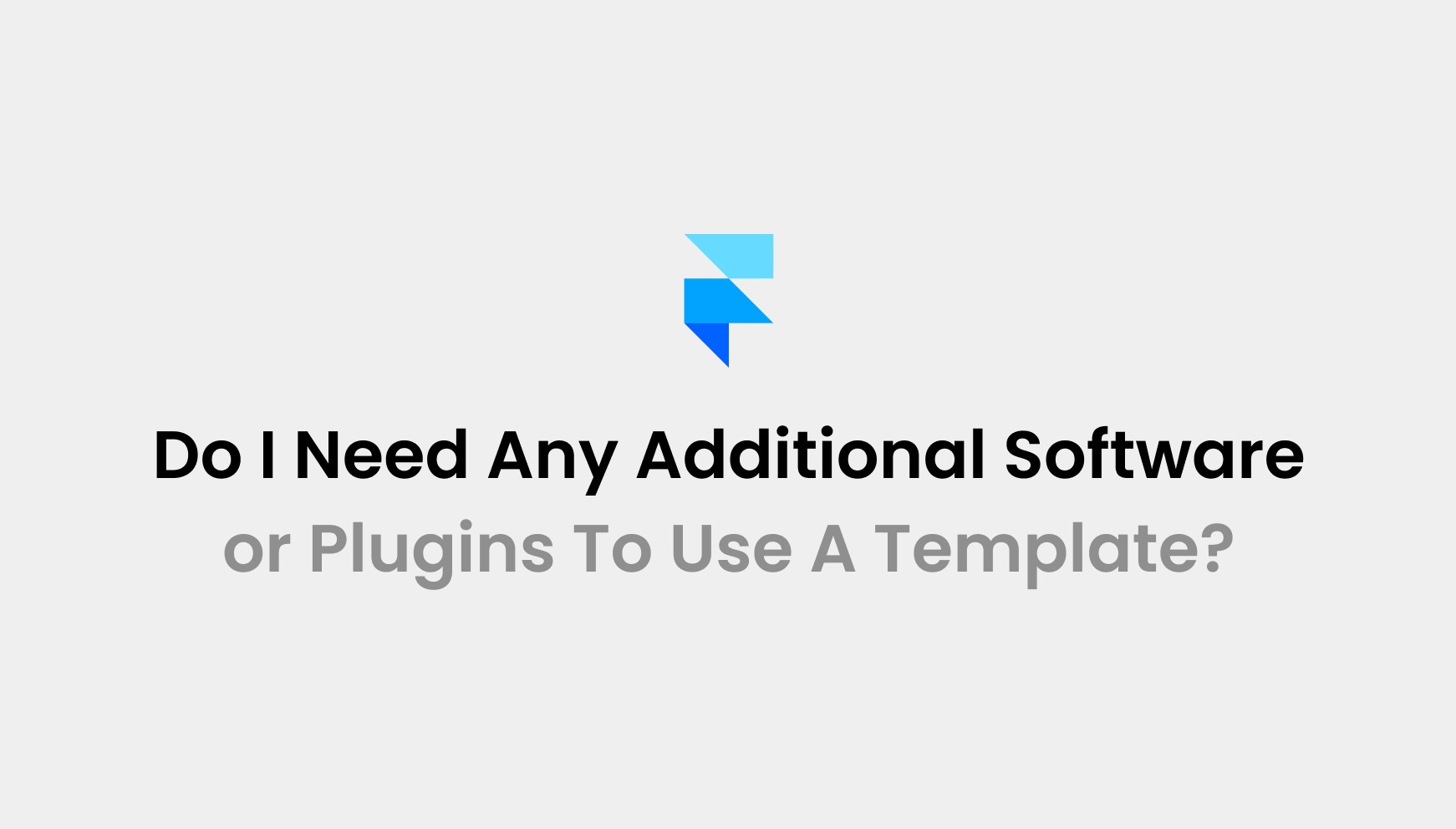Jun 24, 2025
Wireframer: Benefits, Features, and Why Use It Early
In modern web development, the initial structure of a website is often where clarity and efficiency are either established or lost. Before design systems and styling decisions come into play, a well-structured layout is essential to communicating purpose and guiding user experience.
Wireframer, a feature within Framer, addresses this early-stage challenge by generating responsive, content-first layouts in seconds. It helps teams and individuals to move quickly from concept to structure, without compromising flexibility or control.
In this post, we’ll explore how Wireframer works, why it matters in today’s design workflows, and how you can use it to launch faster with more confidence.
What is Wireframer?

Wireframer is a web-based design tool for creating wireframes, which are basic skeletal outlines of websites and applications. It allows users to lay out content areas, navigation elements, and interactive components in a simple, low-fidelity format.
Operating through a browser interface, Wireframer modifies the structure and hierarchy over visual details like color or typography. The tool generates static wireframe mockups that serve as a blueprint for later design and development stages.
It takes a structural approach to interface design, focusing on the placement and organization of elements. This provides a clear visual framework of each page or screen’s layout without the distraction of final styling.
Key Features of Wireframer

Wireframer helps you build fast, focused layouts that prioritize structure over style. It is ideal for starting any website or page with clarity and intent.
1. Structure-First Layouts
Wireframer generates wireframes that focus strictly on content layout and hierarchy. It removes styling distractions so you can concentrate on the page’s core framework, making it easier to plan information flow and user experience.
2. Instant Generation
Pages are generated automatically in seconds, with no need to manually drag, drop, or configure components. This allows for rapid experimentation and iteration, especially in early project stages.
3. Fully Responsive Output
All generated layouts are responsive by default. They adapt fluidly to different screen sizes, ensuring that your structure holds up across devices without requiring additional adjustments.
4. Canvas-Ready for Framer
Each wireframe opens directly in Framer’s Canvas environment. From there, you can fully customize the layout using Framer’s design tools, without even starting over or importing assets.
5. Clean, Minimal Base
Wireframer provides a stripped-down, functional layout with no predefined styles. This makes it easier to apply your brand identity and design direction without undoing preset visual elements.
6. Versatile Use Cases
Whether you're working on a landing page, personal portfolio, about section, or informational site, Wireframer gives you a solid foundation adaptable to nearly any type of web content.
What Are the Advantages of Using a Wireframer?

Wireframer speeds up your design process by helping you focus on layout and flow first. It’s ideal for planning, testing, and building with confidence from day one.
1. Faster Project Kickoff
Wireframer eliminates setup time by generating layouts instantly. You don’t need to start from a blank page or arrange components manually. This allows you to move straight into idea validation, client presentations, or prototyping with zero delay.
2. Clearer Design Direction
By focusing on structure alone, Wireframer helps clarify how content should be arranged and prioritized. It’s easier to spot gaps, identify key messaging areas, and refine the user journey before introducing visual elements like color or fonts.
3. Better Collaboration
Structure-only wireframes remove visual bias, making them easier to review and discuss with teams or clients. Everyone can focus on layout, functionality, and content hierarchy, leading to faster, more productive feedback early in the process.
4. Seamless Transition to Design Tools
Once a wireframe is generated, it opens directly in Framer’s design environment. You keep your structure intact while gaining full creative control, saving time and effort that would otherwise go into recreating layouts in another tool.
5. Reduced Rework Later
Building on a strong, well-planned layout reduces the chance of structural issues surfacing later in the design phase. With the foundation in place, design iterations can focus purely on style rather than fixing layout problems.
6. Works Across Project Types
Wireframer supports a wide range of use cases, starting from single landing pages to multi-section websites. Its flexibility makes it a dependable first step no matter the project’s size, scope, or complexity.
Ideal Use Cases for Wireframer
A wireframe tool like Wireframer is most effective for visualizing concepts early and clarifying design decisions ahead of development. It particularly excels in several key use cases.
Designing Navigation Flows
Mapping out pages and navigation menus in Wireframer helps teams test and refine the product’s flow. It ensures users can navigate intuitively, catching issues early in design.
Planning Page Content Layout
Wireframes let designers and stakeholders visualize where text, images, and other content will sit on each screen. This ensures the content hierarchy and spacing make sense early on.
Designing Forms & Interactive Elements
Sketching out forms and interactive UI elements in a low-fidelity wireframe allows quick adjustments to their layout and behavior. This process improves the interface’s usability before visual design
Evaluating Layout Usability
Reviewing a wireframe’s layout at an early stage helps teams ensure the design follows usability best practices. Potential user experience issues can be spotted and fixed long before final development
Identifying Development Requirements
A Wireframer mockup helps the development team identify technical requirements early. By visualizing features and data needs, engineers can plan architecture and pinpoint potential implementation challenges in advance.
Presenting to Stakeholders
For stakeholder presentations, simple wireframes illustrate key concepts or new features in a tangible way. This clarity makes it easier to secure stakeholder understanding and buy-in than with text-only explanations
Aligning Teams on Requirements
Collaborative wireframing ensures the whole team (designers, developers, product managers) shares the same understanding of requirements. It keeps design discussions focused on core functionality instead of visual details
Gathering Early User Feedback
Wireframes prototypes can be used to gather early user feedback on core functionality. Low-fidelity screens let users test essential UX elements without distraction, allowing quick iteration on concepts and flows
How to Get Started with Wireframer

Framer’s Wireframer is a browser-based tool that lets you generate clean, responsive website structures in seconds. This guide walks you through using Wireframer, from account setup to publishing your first page.
Step 1: Sign Up and Log In
Create a free account at framer.com and log in on a desktop. Framer's dashboard will open, where you can start a new project. Wireframer is not available on mobile, so make sure you're using a desktop browser or app.
Step 2: Create a New Project
Click “New Project” to start. This opens a blank page in the Framer Canvas, set to a default desktop layout. The canvas is your visual workspace where your page will be generated and customized.
Step 3: Launch Wireframer
Click the Insert button (the + icon) in the top-left corner of the editor. In the Insert panel, select Wireframer. A chat interface will appear prompting you to type a prompt or choose a template like “Personal Page” or “Landing Page.”
Step 4: Generate a Layout
Type your layout request or pick a preset. For example: “Portfolio site with a hero, about section, and project grid.” In seconds, Wireframer will place structured elements, such as text blocks, image areas, and buttons, onto your canvas.
Wireframer also adds responsive breakpoints automatically, so your layout adjusts across devices without extra configuration.
Step 5: Customize the Layout
Once the wireframe is ready, start customizing it in the Framer Canvas:
Edit Content: Replace placeholder text and images by selecting elements directly on the canvas. You can type into text fields or upload custom images.
Adjust Styles: Use the right-hand properties panel to update fonts, colors, spacing, and sizing. Drag and arrange elements freely to fine-tune layout and hierarchy.
Add/Remove Sections: Use the Insert menu to add new sections or delete what you don’t need. You can also ask Wireframer for additions.
Preview Responsiveness: Click the Preview button to test your design. Resize the window or toggle mobile view to see how the layout adapts. Framer allows breakpoint-specific adjustments if needed.
Step 6: Publish Your Website
Once you’re happy with the design and everything looks good, you’re ready to publish your site. Publishing in Framer is straightforward:
Hit the “Publish” button – In the top-right corner of the Framer editor, click the Publish button.
Choose a domain (if prompted) – If this is your first time publishing, Framer will automatically generate a free project URL for you on its domain (typically something like yourproject.framer.website or framer.app domain). You can usually just proceed with the default free URL for now.
Confirm publish – Framer will build and deploy your site. This only takes a few seconds. Once done, you’ll get a shareable link to your live site immediately
framer.university
Your website is now live! Open the provided link in a browser to double-check that everything appears as expected on the live version. You can share this link with others to show your new site. If you need to make changes, just go back into Framer’s editor, tweak your design, and publish again. You will find the updates are almost instant on the live site.
Wireframer's Role in Modern Web Development
Wireframer fits into today’s fast-paced web development workflows by simplifying early-stage design. It bridges the gap between planning and production, giving teams a quick, structured starting point.
Accelerates the Planning Phase: Quickly generates layout structures so teams can move from idea to visual concept without stalling on setup.
Supports UX-Centered Design: Focuses on content hierarchy and user flow before visual styling, aligning with modern UX-first design practices.
Enhances Team Collaboration: Provides a neutral layout for discussions between designers, developers, and stakeholders without the distraction of final visuals.
Improves Design Consistency: Encourages reusable layout patterns, making it easier to maintain consistent structure across pages or projects.
Speeds Up Prototyping: Gives product teams a working base that can be styled and tested rapidly which reduces the time from concept to prototype.
Reduces Iteration Waste: By locking in layout logic early, Wireframer minimizes late-stage changes caused by unclear structure or misalignment.
In Closing
Wireframer streamlines the start of any web project by letting you focus on structure and content before design details. It helps you quickly map out layouts, test ideas, and align teams without distractions.
The tool generates clean, responsive wireframes in seconds, so you can move from concept to prototype faster. By clarifying content flow and user journeys early, Wireframer reduces rework and supports better collaboration.
Its simple, flexible approach makes it useful for any type of website, from landing pages to portfolios. With Wireframer, you set a strong foundation for your site, making the rest of the design process smoother and more efficient
Frequently Asked Questions
Question: How quickly can I create wireframes using Wireframer?
Answer: Wireframer allows you to generate clean, responsive wireframes in seconds, significantly speeding up the initial design phase. This rapid creation helps you quickly visualize and test different layout ideas.
Question: Does Wireframer integrate with other design or project management tools?
Answer: While Wireframer is designed to be a standalone tool for quick wireframing, its output can be easily integrated with other design and project management tools. This makes it a flexible addition to your existing workflow.
Question: How does Wireframer help in team collaboration?
Answer: By clarifying content flow and user journeys early in the project, Wireframer reduces misunderstandings and rework. It provides a clear visual reference that supports better communication and alignment among team members.
Access 50+ Framer Templates
Access 15+ webflow Templates
Access 50+ Figma Templates
1230+
professionals trusted us