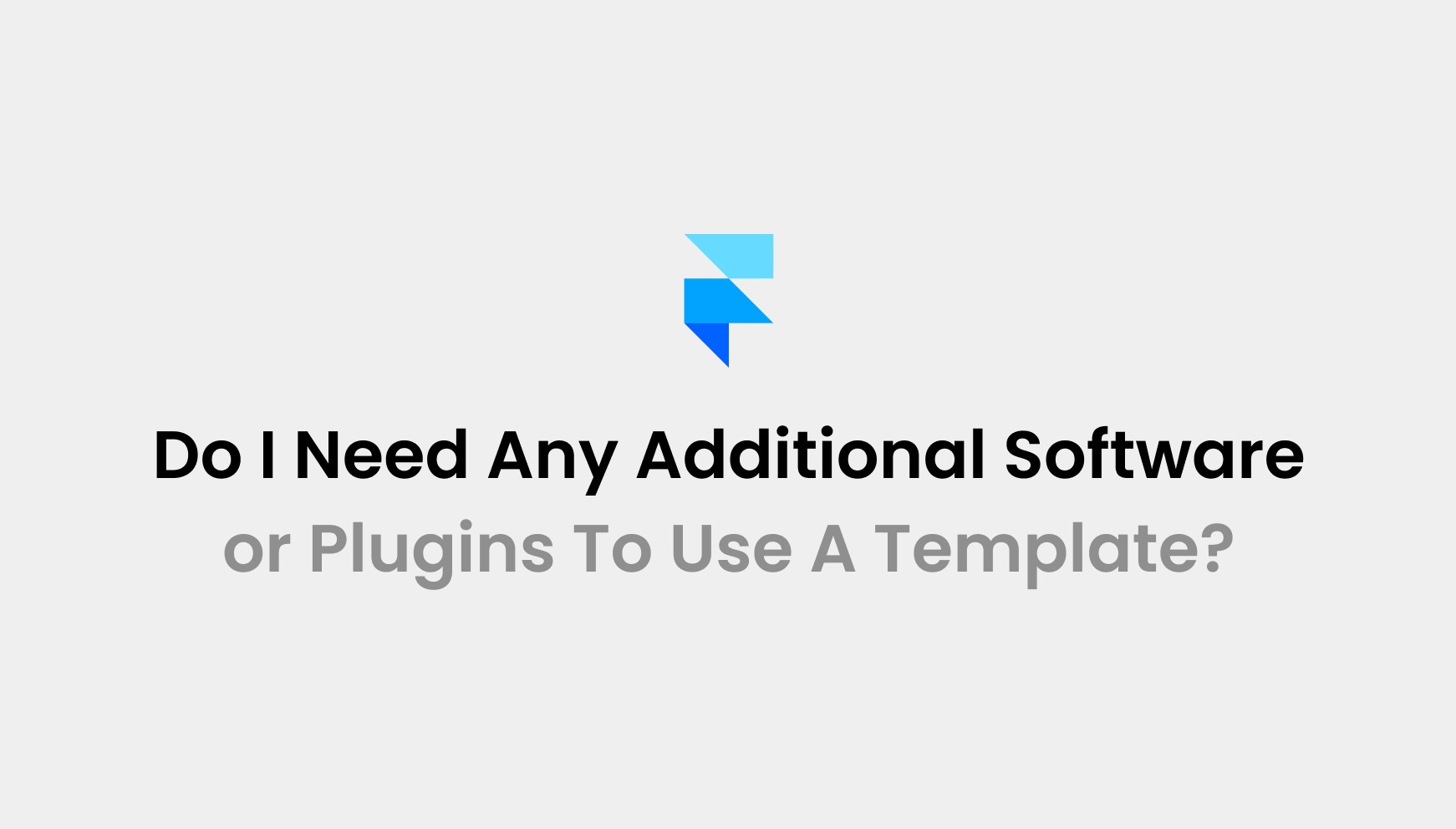Feb 11, 2025
Framer Vs Squarespace: Which One Helps You Stand Out Online?
While Squarespace is a reliable choice for beginners, Framer’s innovative design capabilities make it the clear winner for anyone who values creative freedom and modern web design.
Deciding between Squarespace and Framer means comparing two very different approaches to building websites. Framer is designed for users who want complete creative freedom to create highly customized and interactive sites.
On the other hand, Squarespace is a great fit for those who prefer polished, pre-designed templates that require minimal effort to set up.
This guide will break down how these two platforms stack up, helping you decide which one aligns with your goals. Both Squarespace and Framer offer distinct advantages that make them exciting choices for creating professional, visually appealing, and unique websites.
Key Takeaways
Framer provides exceptional customization and design flexibility, making it an excellent choice for anyone looking to build highly interactive, unique websites.
Squarespace is an all-in-one solution that's perfect for building a beautiful, professional website quickly; no coding is required.
To pick the right platform, consider your technical skills, budget, and the features you need to achieve your marketing goals.
Comparison Table of Framer And Squarespace
Framer
Squarespace
Offers advanced customization and flexibility for unique designs.
Highly interactive, modern, and dynamic design capabilities.
Minimal pre-designed templates, focusing on custom builds.
Supports advanced integrations with developer-friendly APIs.
Flexible pricing may vary based on usage and features.
Designers, developers, and those seeking unique, interactive websites.
Limited customization options compared to Framer.
Polished and professional templates with less interactivity.
A wide variety of professionally designed templates.
Offers a range of built-in integrations and third-party extensions.
Fixed pricing tiers, catering to small businesses and individuals.
Entrepreneurs, small businesses, and individuals need quick setups.
Overview of Framer and Squarespace
When it comes to building websites or designing prototypes, Framer and Squarespace offer different features according to unique needs. Understanding what each platform offers can help you make the right choice.
What Is Framer?
Framer is a dynamic prototyping tool designed for individuals and teams that want complete control over their designs. It offers advanced features such as animation tools, real-time collaboration, and seamless integration with other UI design software.
Framer is ideal for designers who need flexibility and want to create highly customized, interactive prototypes.
What Is Squarespace?
Squarespace, on the other hand, is a website builder that focuses on simplicity and accessibility. It provides ready-to-use templates, e-commerce capabilities, and built-in SEO tools, perfect for users who want to create professional websites without technical knowledge.
Squarespace is a great choice for small business owners, creatives, and anyone looking for a straightforward way to establish an online presence.
Framer vs. Squarespace: Features Comparison
When it comes to building a website, the right platform depends on your goals. Framer and Squarespace are two popular choices, but Framer’s modern, design-focused approach makes it stand out for those who value creativity and interactivity.
Let’s compare them side by side to help you decide.
Ease of Use
Framer blends simplicity with flexibility. While it’s historically been a design tool for pros, recent updates have made it far more accessible. Its drag-and-drop editor and customizable templates are user-friendly, even for beginners.
But where Framer shines is its ability to offer advanced design features once you’re ready to dive deeper. You don’t need coding knowledge to get started, but you can grow into powerful tools as your skills and needs evolve.
Squarespace is known for its simplicity. It’s perfect for beginners or anyone who wants to set up a website quickly. With pre-designed templates and a drag-and-drop interface, it’s easy to create a polished site in just a few clicks. There’s little to no learning curve, making it ideal for non-technical users or small businesses.
Design Flexibility
Framer flips the script by giving you complete creative control. Whether you start from a template or build from scratch, Framer allows you to tweak every element. Fonts, layouts, animations; everything is customizable. Framer isn’t boxed into rigid frameworks, which makes it the go-to choice for creators and businesses that want to stand out.
Squarespace provides beautiful, structured templates that are easy to customize. You can change fonts, colors, and layouts, but there are limits to how far you can push the design. These constraints ensure your site looks polished but can leave it feeling a bit cookie-cutter, especially if you’re aiming for something unique.
E-commerce Capabilities
Squarespace shines in e-commerce. It’s an all-in-one solution with features like product listings, inventory management, payment gateways, and shipping integrations. It’s perfect for small to medium-sized businesses looking to set up an online store with minimal fuss.
Framer, is also good for e-commerce. While you can integrate third-party tools, it lacks the out-of-the-box e-commerce functionality Squarespace offers. Framer is better suited for creating visually stunning websites rather than managing online stores.
Animations
Framer is a powerhouse for animations and interactivity. You can create dynamic, app-like experiences with multi-step animations, hover interactions, and physics-based movements. This makes Framer perfect for designers who want to wow their audience with interactive websites.
Squarespace includes basic animations, like fade-ins and hover effects. These are easy to implement and add a polished touch, but they’re relatively simple.
SEO Optimization
Framer has caught up in this area and now offers similar SEO features. From meta titles to responsive designs and sitemap generation, Framer gives you everything you need to optimize your site for search engines. While it’s not marketed as an SEO-first platform, its modern, fast-loading designs naturally boost visibility.
Squarespace offers built-in SEO tools, including customizable meta tags, clean URLs, and mobile-responsive designs. It’s straightforward and covers the basics, making it a great choice for users who want reliable SEO without much effort.
Pricing
Framer’s subscription-based pricing reflects its focus on advanced design tools. Framer has free and premium framer templates both. While slightly more expensive, Framer is worth the investment for creators and teams who value cutting-edge features and customization.
Squarespace offers straightforward pricing plans with features like custom domains, SSL, and analytics included. It’s budget-friendly for individuals and small businesses.
Framer vs. Squarespace: Which is Best?
Choosing between Framer and Squarespace depends on your goals. While both platforms excel in their own ways, they cater to different needs, so it's essential to evaluate your priorities before deciding.
Framer is a powerhouse for designers who need full creative control and advanced prototyping capabilities. Its interactive prototyping tools, real-time collaboration, and robust animation features make it perfect for teams and individuals focused on creating highly customized, dynamic designs.
On the other hand, Squarespace is an all-in-one website builder that’s designed for simplicity and convenience. Its drag-and-drop interface, professional templates, and built-in features like e-commerce and blogging make it a great choice for users who want a straightforward platform.
In the end, the best platform for you depends on your specific needs. Framer is a fantastic option if you value creative flexibility and technical expertise. Squarespace will serve you well if you prioritize ease of use and a comprehensive, ready-to-go solution. Assess your goals, skillset, and budget to find the platform that fits your vision.
When to Use Framer Over Squarespace
Framer is the clear winner if you’re a designer or a creative team seeking advanced design flexibility and interactive prototyping.
With its focus on real-time collaboration, smooth animations, and deep customization, Framer empowers users to create highly unique and engaging digital experiences.
It’s ideal for:
1. Custom Prototyping
Framer templates offer complete control over every element, from layouts to animations and interactions. If you want to build prototypes that mimic final products with realistic functionality and visuals, Framer is the tool for the job.
2. Collaborative Design
Framer is great in team settings. It enables real-time collaboration, allowing designers and stakeholders to review and adjust projects simultaneously. This is particularly useful for detailed, iterative workflows.
3. Seamless Integration with Design Tools
Framer works effortlessly with popular tools like Figma, Sketch, and Photoshop. This makes it a favorite for professionals who rely on multiple platforms in their design process. By syncing with your existing tools, Framer ensures a smooth, efficient workflow.
4. Advanced Animations and Interactions
If your project demands visually stunning animations or complex transitions, Framer’s code-based customization provides endless possibilities. It allows you to bring designs to life in ways that static website builders can’t match.
5. Creating Unique User Experiences
For designers who prioritize innovation and differentiation, Framer’s flexibility enables you to craft digital experiences that stand out, offering users something truly memorable.
Framer vs. Squarespace: Cost Considerations
Framer
Squarespace
Basic features for personal sites and prototyping
$5/month - 2 pages, 10 GB bandwidth, custom domain
$15/month - 1,000 pages, 50 GB bandwidth, password protection
$30/month - 10,000 pages, 100 GB bandwidth, 10 CMS collections
Not Available
Not Available
Not Available
Not Available
$16/month - Fully customizable templates, hosting included
Not Available
$23/month - Audience growth tools, basic e-commerce
$28/month - Selling tools, no transaction fees
Squarespace Pricing Breakdown
Squarespace is designed for businesses and individuals who need a user-friendly, all-in-one website solution.
It includes four pricing tiers:
Personal ($16/month) – Great for individuals looking for a fully customizable website with built-in hosting.
Business ($23/month) – Offers audience growth tools and the ability to accept payments.
Commerce Basic ($28/month) – Includes selling tools with no transaction fees.
Commerce Advanced ($52/month) – Provides advanced e-commerce features for scaling businesses.
Squarespace is a more budget-friendly option for those who want a simple yet powerful website builder with e-commerce capabilities.
Framer Pricing Breakdown
Framer is tailored for designers, developers, and creative teams who need more customization and flexibility.
It offers:
Mini ($5/month) – Best for small landing pages with up to 2 pages, 10 GB bandwidth, and a custom domain.
Basic ($15/month) – Includes 1,000 pages, 50 GB bandwidth, and password protection.
Pro ($30/month) – Supports growing sites with 10,000 pages, 100 GB bandwidth, and 10 CMS collections.
Framer is ideal for users who need interactive design features, real-time collaboration, and advanced prototyping capabilities.
Wrapping Up
Framer and Squarespace each shine in their own way, catering to different user needs. Framer premium and free framer templates are an excellent choice for designers and teams who prioritize advanced customization, collaboration, and dynamic prototyping. Its focus on flexibility and animation capabilities makes it a go-to tool for those who want complete creative control.
On the other hand, Squarespace offers a straightforward and user-friendly experience, perfect for anyone looking to build a polished website quickly. With its customizable templates, e-commerce features, and built-in SEO tools, it’s a reliable solution for creating and managing professional websites without technical expertise.
Ultimately, your decision should be guided by your goals, budget, and comfort level with design tools. Carefully consider each platform's strengths to find the one that best aligns with your vision.
Frequently Asked Questions
Can I Start a Blog on Framer and Squarespace?
Absolutely! Both Framer and Squarespace allow you to create a blog. Framer leans heavily into design and prototyping, while Squarespace focuses on full-fledged website creation, complete with robust blogging tools.
Which Platform is Better for Designers or Teams?
The right choice depends on your goals. If you're a designer or part of a design team, Framer offers tailored features to meet your creative needs.
On the other hand, Squarespace works best if you’re looking for a professional, customizable website builder with stunning templates.
Do I Need Coding Skills to Build a Website on These Platforms?
Not at all! Both Framer and Squarespace are designed with non-coders in mind. With their user-friendly templates and tools, you can create a great-looking website without any programming knowledge.
Is Framer a Good Choice for E-commerce Websites?
Not really. Framer shines when it comes to creating landing pages and portfolios. But if you’re building an e-commerce website, Squarespace is the better choice. It offers built-in tools like payment gateways and product management features that are essential for online stores.
Which is Easier to Use: Framer or Squarespace?
Both platforms are user-friendly, but Squarespace has the edge for beginners. Its structured templates and step-by-step guidance make setting up a website quick and simple, even if you have no previous experience.
Can Framer Be Used for a Business Website?
Answer: Framer works well for personal portfolios or small, straightforward websites. However, if you need a more feature-rich business website with advanced integrations, Squarespace would be a more practical choice.
Which Platform Offers Better Affordability?
For smaller websites with basic features, Framer is often more affordable. On the other hand, Squarespace comes with a higher price tag but offers advanced tools and capabilities, making it worth the investment for more complex needs.
Access 50+ Framer Templates
Access 15+ webflow Templates
Access 50+ Figma Templates
1230+
professionals trusted us