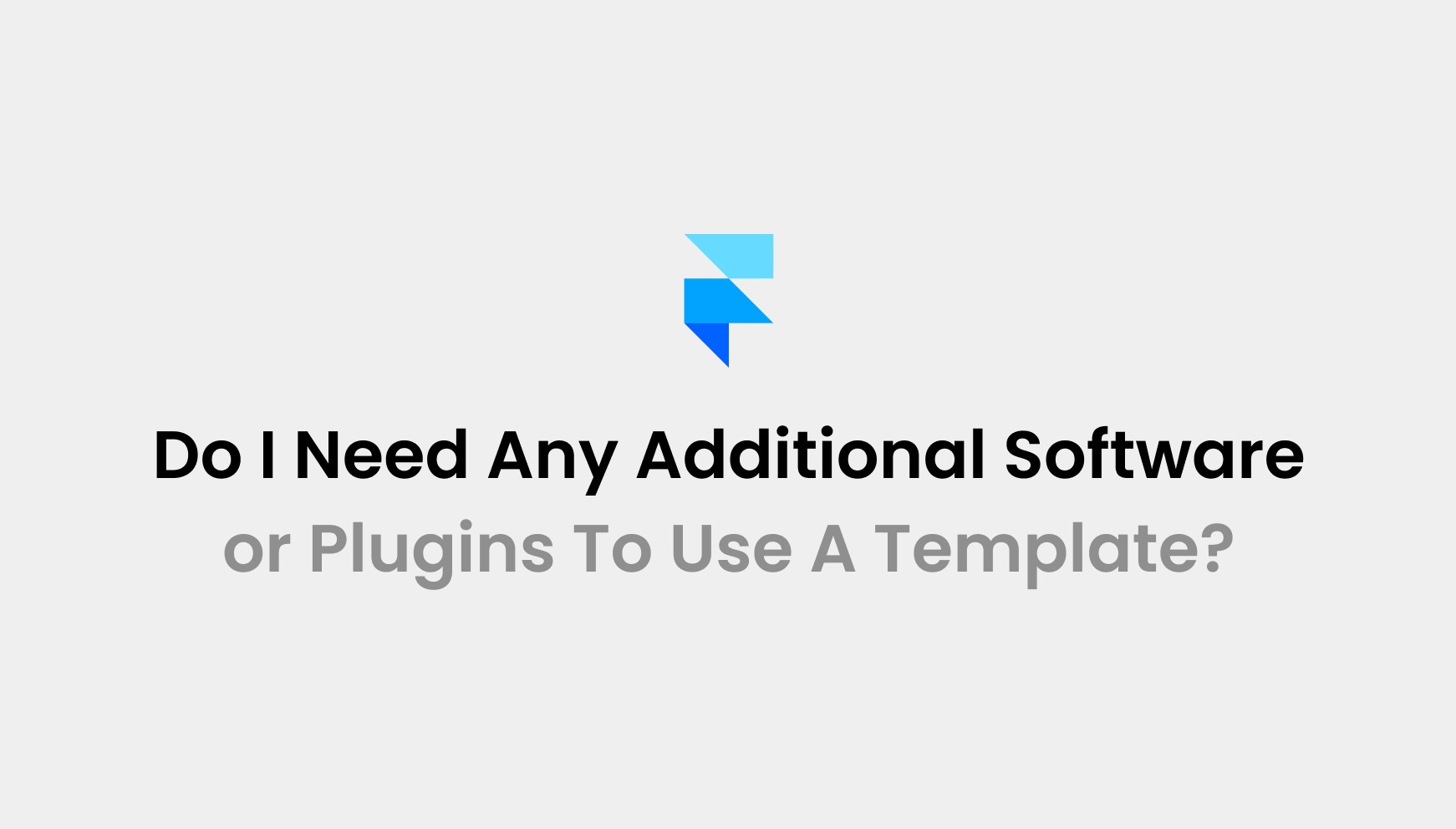Feb 19, 2025
Framer Vs Wix: Which Tool is Right for Your Online Presence?
Deciding between Framer vs Wix? Both platforms offer unique advantages, but which one is the right fit for your needs?
If you're after a design-centric approach with advanced customization and interactive elements, Framer is an excellent choice. It’s a powerful tool for designers who want full creative freedom and the ability to build highly responsive prototypes.
On the other hand, if simplicity and ease of use are your priorities, Wix provides a beginner-friendly website builder with a drag-and-drop interface, extensive templates, and built-in features for businesses.
Choosing between Framer vs Wix depends on your technical skills, project requirements, and budget. In this guide, I’ll compare these two platforms in-depth so you can make an informed decision.
Keep reading to find out which one suits your website goals best!
Comparison Table of Framer And Wix
Framer
Wix
Advanced requires design skills
Highly customizable
Full control with animations & interactions
Some coding knowledge is helpful
Supports online stores
Professional designers & developers
Fewer but highly flexible
Steep requires time to master
Fast, optimized for custom designs
Higher cost for premium features
Beginner-friendly, no experience needed
Limited compared to Framer
Good, but less flexible
No coding required
Built-in e-commerce tools
Small businesses, bloggers, individuals
Wide variety of ready-to-use templates
Easy to learn, minimal effort needed
Good, but depends on the template selection
More budget-friendly with free plan
Overview of Framer and Wix
What is Framer?
Framer is a powerhouse for designing interactive websites and prototypes. Its dynamic tools make it easy to create stunning, high-quality designs without writing a single line of code.
Whether you're creating a landing page, a marketing campaign, or an entire website, Framer templates give you the flexibility to bring your vision to life effortlessly.
One of Framer’s biggest strengths is its seamless integration with custom UI designs. Designers can use built-in tools or import their own elements. The platform also caters to e-commerce businesses, offering customizable store options at affordable prices.
The program's clean and intuitive interface facilitates collaboration, and its AI-powered features make it easy to create layouts, animations, and interactive components.
Key features
AI-Powered Website Creation
Framer’s AI takes the guesswork out of website building by transforming simple text prompts into fully designed web pages. Although it’s a relatively new addition, it’s already gaining traction, especially for crafting sleek landing pages.
One-Click Publishing
With Framer’s free plan, you can take your project live on the web in just a few clicks. However, if you want a custom domain to match your brand, you’ll need to upgrade to a premium plan.
Seamless Team Collaboration
Working with a team? Framer's built-in real-time collaboration tools make it easy. You can track changes as they occur, communicate within the platform, and manage team workflows.
What is Wix?
Wix is a popular platform for quickly and easily building a professional website. It is designed to be beginner-friendly yet powerful, and its intuitive drag-and-drop editor simplifies the web design process.
Whether you’re launching a personal blog, a business website, or an online store, Wix provides all the tools you need to create a polished and professional website.
What sets Wix apart is its combination of simplicity and functionality. It’s packed with built-in features, including dynamic pages, a content management system (CMS), and advanced development tools.
Key features
Effortless Website Creation
Wix's intuitive drag-and-drop system makes website building easy. No coding? No problem! Anyone can design and personalize their site with just a few clicks.
Smart AI for Quick Setup
Are you unsure where to start? Wix’s intelligent ADI (Artificial Design Intelligence) asks a few simple questions and creates a website that suits your needs.
Powerful Online Store Features
Wix equips you with everything you need, from seamless payment processing to inventory tracking and marketing tools.
Framer vs. Wix: Detailed Comparison
Choosing the right website builder can be overwhelming. With so many options, it’s tough to know which one truly fits your needs. If you’re stuck between Framer and Wix, don’t worry- I’ve got you covered!
Let’s break down everything you need to know in simple terms to help you make the best choice.
Marketing Tools
Both Framer and Wix come with marketing features to boost your online presence. But they work differently.
With Framer, you get tools that are perfect for marketers who need to create high-converting landing pages. Its built-in CMS makes it easy to update content on the go, while its sleek design capabilities let you build visually stunning pages in no time.
Wix, on the other hand, offers a full suite of marketing features. It has built-in SEO tools to help your site rank better, plus social media integrations that let you schedule and automate posts. If you’re into email marketing, Wix provides analytics and audience segmentation to improve your campaigns.
Website Editors
The way you build your website matters. Some people love advanced design options, while others want a simple drag-and-drop experience.
Framer is built for designers who love precision. It allows you to create high-fidelity animations, responsive layouts, and dynamic interactions. It also supports real-time collaboration, making it a great choice for teams working on interactive web projects.
Wix, however, is all about ease of use. Its standard editor lets you drag and drop elements anywhere, making customization super easy. If you prefer automation, Wix’s ADI (Artificial Design Intelligence) can generate a site for you in minutes based on your preferences. For advanced users, Velo by Wix allows custom coding and API integrations.
Framer is ideal for designers who want full creative control, while Wix is better for beginners who need an intuitive interface.
Ease of Use
Ease of use is a big deal when choosing a website builder.
Framer is more advanced, making it better suited for designers and developers. If you're comfortable working with code or want pixel-perfect designs, Framer is a fantastic choice. However, if you're new to web design, there might be a learning curve.
Wix is built for everyone. Whether you're a small business owner, blogger, or entrepreneur, Wix’s user-friendly interface makes website creation a breeze. No coding skills? No problem! Just drag, drop, and customize your site effortlessly.
If you're looking for design flexibility, Framer wins. On the other hand, if you want a simple, no-fuss website builder, Wix will be the best option.
Website Speed & Performance
Speed matters. A slow website can drive visitors away.
Framer focuses on optimizing performance through caching, pre-rendering, and code minification. However, site speed depends on how well the design is optimized.
Wix has made huge improvements in speed optimization. It offers a Site Speed Dashboard to track performance, along with features like content delivery networks (CDN), lazy loading, and media compression.
Hosting & Reliability
Your website needs a strong hosting setup to stay online 24/7.
Framer provides fast, reliable hosting with built-in optimizations for images, scripts, and media. It also includes a global CDN (Content Delivery Network) to ensure fast load times worldwide.
Framer vs. Wix: Which is Best?
Trying to decide between Framer and Wix? Both are powerful website builders, but they cater to different needs. Let’s break it down in a simple way so you can make the right choice.
Framer: Best for Designers Who Want Total Creative Freedom
If you love to fine-tune every detail, Framer is a dream come true. It lets you build highly interactive and dynamic websites with custom animations and advanced prototyping tools. This platform gives you complete design control, but it does require some technical know-how.
Wix: Easy, Fast, and Perfect for Beginners
Not a designer? No problem! Wix is all about simplicity. Its drag-and-drop builder and pre-made templates make website creation effortless. You don’t need any coding or design skills—just pick a template, customize it, and launch your site in minutes.
Which One Should You Choose?
Go for Framer if you want a high-end, fully customizable website with unique design elements.
Choose Wix if you need a simple, polished website that is quick to set up and manage.
Framer is ideal for creative professionals, while Wix is perfect for small businesses, bloggers, and personal brands.
Framer vs. Wix: Cost Considerations
Framer Pricing Plans
Framer keeps things flexible with five pricing options. Whether you’re just testing the waters or need high-level features, there’s a plan for you.
Free Plan - $0, Beginners exploring the platform
Mini Plan - $5, Small projects or simple landing pages
Basic Plan - $15, Growing websites with more features
Pro Plan - $30, Professionals and businesses needing full control
Enterprise - Custom Pricing, Large companies with advanced needs
Wix Pricing Plans
Wix also offers five pricing tiers, but their structure is slightly different. They cater to everyone, from hobbyists to big businesses.
Light - $10, Personal use or basic websites
Core - $20, Small business owners and bloggers
Business - $29, E-commerce and online stores
Business Elite - $149, Large-scale businesses with high traffic
Enterprise - Custom Pricing, Big corporations needing custom solutions
Just starting? Framer’s Free plan or Wix’s Light plan are good options.
Need a business website? Wix’s Business or Framer’s Pro plan might be better.
Running a large operation? Both offer Enterprise plans with custom pricing.
It all depends on your needs. If you want more creative freedom, Framer is a strong choice. If you're looking for an easy drag-and-drop experience, Wix might be a better fit.
Wrapping Up
Now that we’ve explored the features, pros, and a few live templates of both platforms, it's time to make a decision. Which one truly fits your needs?
If you're new to web design and want a quick, hassle-free way to build a site even if it's not exactly how you imagined-Wix is the way to go. It's user-friendly, requires no coding, and gets the job done fast.
On the other hand, if you have some experience or don’t mind learning a bit, Framer premium templates is your best bet. It gives you full creative control, allowing you to design a site that looks and feels exactly how you want.
It all comes down to what matters most to you-simplicity or creative freedom. Choose the platform that best aligns with your goals and start building!
FAQ
How do Wix and Framer differ in terms of customization and design flexibility?
Framer is built for designers who want full creative control over their website’s look and feel. It allows for high-fidelity designs, animations, and interactive elements. Wix, on the other hand, is easier to use with its drag-and-drop editor, but it has some design limitations compared to Framer.
What are the major differences in pricing and value between Wix and Framer?
Wix offers various pricing plans, including free and premium options. Its features are designed for businesses, blogs, and online stores. Wix also provides hosting, a domain, and built-in marketing tools.
Framer, on the other hand, is more focused on designers and developers and offers pricing plans based on prototyping and hosting needs. Framer also has framer free templates. While Framer may be cheaper for design-heavy users, Wix provides more value for businesses looking for an all-in-one website solution.
Which Platform is Affordable?
If you're working on a simple project, Framer can be the budget-friendly option. Wix, on the other hand, might cost more as you add advanced features or scale up your website.
Who should use Framer?
Framer is perfect for creatives who want full control over their design. If you're a designer, artist, or freelancer looking to build a visually stunning site without coding, Framer is a great choice.
Access 50+ Framer Templates
Access 15+ webflow Templates
Access 50+ Figma Templates
1230+
professionals trusted us